
[ad_1]
Expert’s Rating
Pros
- OLED display is gorgeous
- Sleek, all-metal chassis
- Strong multimedia performance
Cons
- Woeful battery life
- Onboard memory can’t be expanded post-purchase
- Low contrast between keys and key symbols
Our Verdict
With an all-metal design and OLED display, the HP Pavilion Plus 14 is a charmer among mainstream laptops, but its short battery life may leave you wanting more.
Price When Reviewed
$1,079.99
Best Prices Today: HP Pavilion Plus 14

$1009.99
HP has established three levels of laptop: the mainstream Pavilion, the high-end Envy, and the highest-end Spectre. With the Envy and Spectre lines, you’re able to trade plastic enclosures for thin yet rugged all-metal designs and more powerful components at albeit higher prices. With the introduction of the Pavilion Plus, HP has blurred the lines between the Pavilion series and the premium Envy and Spectre lines. The first Pavilion Plus laptop is a 14-inch model that adds many attractions to the workhorse Pavilion to make it look and run more like a thoroughbred. Disappointingly, racehorses are better sprinters than marathoners as you’ll see when we get to its battery life performance.
What are these added attractions that turn a Pavilion into a Pavilion Plus? For starters, a thin, aluminum chassis that HP says is the thinnest ever for a Pavilion. It’s also the first Pavilion to offer an OLED display, in this case a 14-inch 16:10 panel with a fine 2.8K (2880 x 1800) resolution. Inside, it offers a variety of chips from Intel’s latest 12th-gen family of Core processors, and there’s even an option to bump the integrated graphics up to an RTX 2050 GPU. And the best part? These additions don’t take the price out of the mainstream range. The Pavilion Plus 14 maintains a friendly mainstream price and delivers a ton of value. So much so, that it might hurt sales of the company’s Envy and Spectre units.
HP Pavilion Plus 14 specs and features
As configured, our HP Pavilion Plus 14 test system is selling for $1,009.99 direct from HP and features the following specs:
- CPU: Intel Core i7-12700H
- Memory: 16GB onboard
- Graphics: Intel Iris Xe
- Storage: 1TB PCIe NVMe M.2 SSD
- Display: 14-inch, 2.8K (2880 x 1800) OLED
- Webcam: 1080p
- Connectivity: 2 x USB Type-C, 2 x USB Type-A, HDMI 2.1, microSD card slot, combo audio jack.
- Networking: Wi-Fi 6E, Bluetooth 5.2
- OS: Windows 11 Pro
- Biometrics: Fingerprint reader
- Battery capacity: 51 Watt-hours
- Dimensions: 12.34 x 8.83 x 0.72 inches
- Measured weight: 2.96 pounds (laptop), 0.41 pounds (AC adapter)
- Price: $1,009.99 (as tested)
The HP Pavilion Plus 14 starts at $599.99 with HP’s current $200 discount. For that sum, you get a Core i5-1240P CPU, 8GB of RAM, a 256GB SSD, and a non-OLED display with a 2.2K (2240 x 1400) resolution. That’s a great price for an all-metal design and a high-res display, even if it’s a regular IPS panel. I would, however, argue for 16GB of RAM and a 512GB SSD as the minimum but doubling the default 256GB SSD adds only $50 to the bill. All but one of the CPU options include 16GB of RAM, but the memory is onboard, which leaves no option for future expansion. Given that the next two CPU options add less than $100 to the cost of the system, I strongly encourage you to upgrade.
Our test system features Windows 11 Pro, which adds $70 to the bill. So, if you go with Windows 11 Home, as configured, the laptop would cost an even more reasonable $1,009.99.
HP offers an impressive array of 12th-gen Core processors, including chips from its 15-watt U series, 28-watt P series, and 45-watt H series. Our test system features a Core i7 from the H series. I was initially worried about the pairing of the thinnest Pavilion ever with a chip from the high-powered, high-wattage H series. My fears were unfounded, as the Pavilion Plus 14 operated in near silence during my time with it. Even during intensive graphics tasks, the fans kicked on but nowhere near the jet-engine sound that plagues many laptops.
Perhaps our configuration with the Core i7-12700H chip and integrated Intel Iris Xe graphics is easier to keep cool than either of the options that pair a more efficient U-series CPU with discrete graphics. One features a Core i5-1235U chip and MX250 graphics and the other features a Core i7-1255U chip and RTX 2050 graphics.
One last note on the configuration options: in order to outfit the laptop with the optional OLED display, you will need to choose either the Core i7-1255U chip and RTX 2050 graphics option or the Core i7-12700H part found in our test system.
Silver and svelte
HP asserts that the Pavilion Plus 14 is the thinnest Pavilion ever. I can neither confirm nor deny this claim, but I can say that the system isn’t clunky by any stretch. It’s also not shockingly thin, either. Let’s call it compact and move on. It weighs a hair less than three pounds, which is actually a bit heavy for a 14-inch laptop. Two other 14-inch 16:10 laptops we reviewed recently are lighter. The Acer Swift 5 weighs 2.8 pounds and the Lenovo IdeaPad Slim 7 is only 2.4 pounds.

IDG / Matthew Elliott
While many Pavilions feature chassis made entirely or partially of plastic, the Pavilion Plus 14 boasts an all-metal enclosure that allows it to cut a thin profile while still feeling rigid and able withstand daily abuse heaped upon it from business travel or student life. And to stand out on campus, you can get the Pavilion Plus in one of five colors: silver, dark silver, dark blue, light pink, and gold.
Our test system came outfitted in the silver chassis. The overall look is one of refinement. Branding is minimal with an HP logo centered on the lid, a smaller logo on the bottom bezel below the display, and a faint Pavilion wordmark on the left edge of the keyboard deck. On the right edge are two Intel stickers, a small B&O logo (denoting Bang and Olufsen audio), and a fingerprint reader.

IDG / Matthew Elliott
No matter the color you choose for the Pavilion Plus 14, the keyboard will match the color of the rest of the laptop. The silver keys with gray key symbols does not create the best contrast — and certainly not as much as having the traditional pairing of black keys with white symbols. I had trouble in certain lighting conditions making out which key was which. If you aren’t a touch typist, you may want to opt for the darker Mineral Silver or Space Blue, which appear to have better contrast between the keys and key symbols.
Lack of contrast aside, I enjoyed typing on the keyboard. The keys feel snappy and are quiet, and no keys are shortened. There is two-level backlighting, which can help you see which key is which but can also make things look even more washed out against the light silver keys.
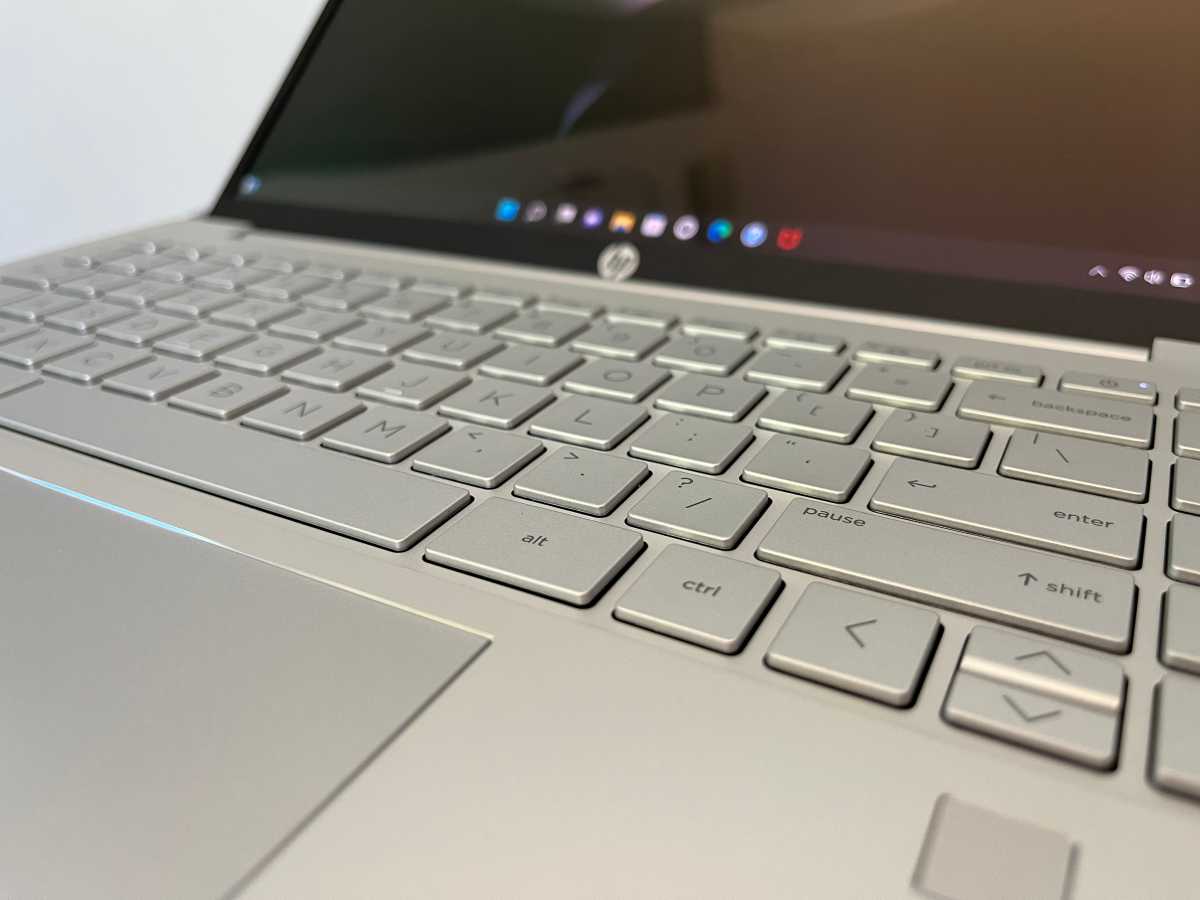
IDG / Matthew Elliott
The touchpad is generously proportioned and accurately recording my swipes, pinches and other mousing gestures. The click response is perfect with just the right amount of travel and a quiet response.
First OLED Pavilion
At the center of our Pavilion Plus 14 test system is a 14-inch OLED display with a 2.8K (2880 x 1800) resolution and 90Hz refresh rate. The combination of an OLED panel and a fine 2.8K resolution results in a stunning image. With OLED, you get incredible contrast and deep blacks, and the resolution produces a sharp picture across the 14-inch display.
In addition to deep blacks, the OLED display, with a rating of 500 nits, exhibited bright whites. My measurement showed it was every bit as bright as its rating suggests. Seeing that it’s only a $60 upgrade over the baseline IPS panel with a 2.2K resolution, I strongly encourage you to opt for the OLED upgrade.

IDG / Matthew Elliott
The OLED panel is the highlight of the display, but its aspect ratio is also an attraction. It’s a 16:10 display, which is taller than the widescreen 16:9 display with which you are likely familiar. The taller display provides more room from top to bottom so you can fit more on the screen and scroll less through long documents and web pages. And particularly on a 14-inch panel that can sometimes feel cramped during busy multitasking sessions, the added vertical space is greatly appreciated and makes the display feel larger than its 14 inches.
More and more mainstream laptops are ditching 720p webcams for higher-resolution 1080p cameras since Zoom calls and video conferences have become commonplace. The Pavilion Plus 14 has hopped aboard the 1080p webcam train. With it, you’ll look clearer to your video conference attendees with more accurate colors and less grainy noise that plagued previous 720p video calls. Without a physical cover or kill switch, however, you can’t be fully certain your privacy is protected when you are sitting in front of the laptop and not using the camera.
The B&O-aided speakers produce average laptop sound. The speakers fire downward from the slanted sides on the bottom panel. During music playback, some separation is evident between the mids and highs, but bass response is predictably lacking. I fiddled with the settings in the B&O Audio Control app to improve the sound but had little luck. I moved the slider for Bass to its max but didn’t notice any change. The sound suffices for movies and videos but is lacking for music playback.

IDG / Matthew Elliott

IDG / Matthew Elliott
The Pavilion Plus 14 offers a useful selection of ports, with a pair of 10Gbps USB Type-C ports with USB power delivery and DisplayPort 1.4 support and a pair of 5Gbps USB Type-A ports. Until all my PC peripherals are of the USB-C variety, I appreciate having both types of ports. The USB-A ports are split with one on either side of the laptop, but both USB-C ports are located on the right side. Since you need to use one of the USB-C ports to charge the laptop, I wish those were also split so I could choose which side of the laptop to plug the power cord into. Such is life that sometimes you are sitting to the right of a wall outlet, and sometimes are you sitting to the left. Rounding out the ports is an HDMI 2.1 port, a combo audio jack, and a microSD card slot.
Performance
Our HP Pavilion Plus 14 features an Intel Core i7-12700H processor, 16GB of RAM, integrated Intel Iris Xe graphics, and a 1TB SSD. The Core i7-12700H is a member of Intel’s Alder Lake H series of 45-watt mobile chips. The Core i7-12700H features Intel’s new hybrid architecture with performance and efficiency cores; it has six performance cores, eight efficiency cores, and a total of 20 processing threads.
To get a sense of the Pavilion Plus 14’s performance, we compared its benchmark results to those of other ultrabooks using 11th- and 12th-gen Intel Core chips as well as a pair with CPUs from AMD’s Ryzen 7 5000 series. The Acer Swift 5 and Samsung Galaxy Book2 Pro 360 both feature the Core i7-1260P, a 28-watt chip from Intel’s Alder Lake P series with four performance cores, eight efficiency cores, and a total of 16 processing threads. The Acer Swift 3X and Lenovo ThinkPad X1 Carbon Gen 9 both feature 11th-gen Core i7 chips, while the Dell Inspiron 14 7000 and Lenovo IdeaPad Slim 7 Carbon are the two AMD-based models with the Ryzen 7 5700U and Ryzen 7 5800U, respectively. All the laptops rely on integrated graphics.
Our first benchmark is PCMark 10, which measures performance on everyday computing work including office productivity tasks, web browsing, and video chats. The Pavilion Plus 14 got off to a bit of a slow start, finishing behind both AMD-based laptops as well as the pair based on the Core i7-1260P, which is a more efficient and presumably less powerful processor than the Pavilion Plus 14’s Core i7-12700H part. It’s hard to ding the Pavilion Plus 14 too much for its PCMark 10 result when it still scored above 5,000, which denotes strong application performance. You will not have any trouble running office apps and multitasking on the Pavilion Plus 14.
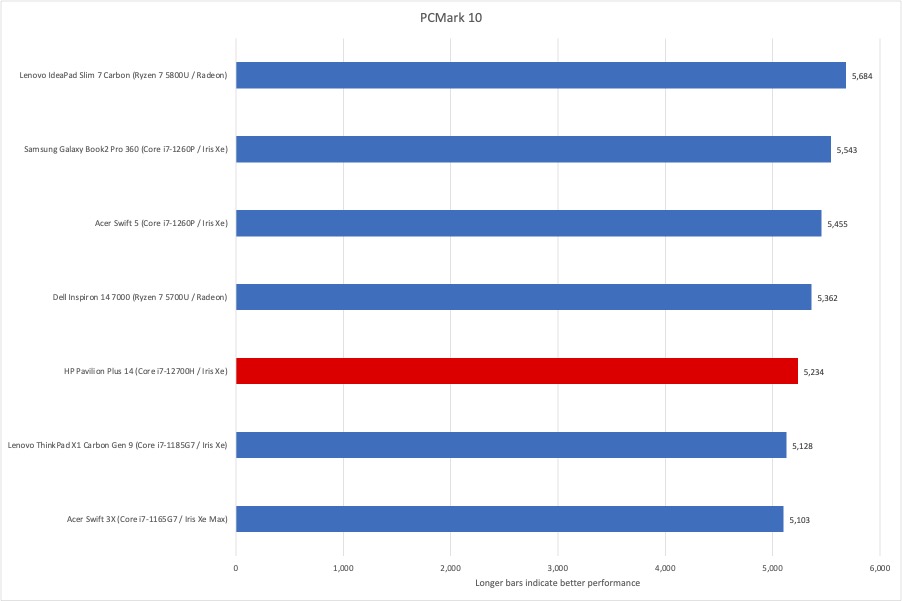
IDG / Matthew Elliott
Our HandBrake benchmark tests how a laptop is able to handle crushing CPU loads over a lengthy period—in this case, transcoding a 30GB MKV file to a format suitable for Android tablets using HandBrake, the free video encoding utility. The Pavilion Plus 14 was able to flex its muscle on HandBrake, coasting to an easy win on HandBrake by completing the test far faster than the other laptops here. The added cores and processing threads of the Core i7-12700H were of great value on HandBrake.
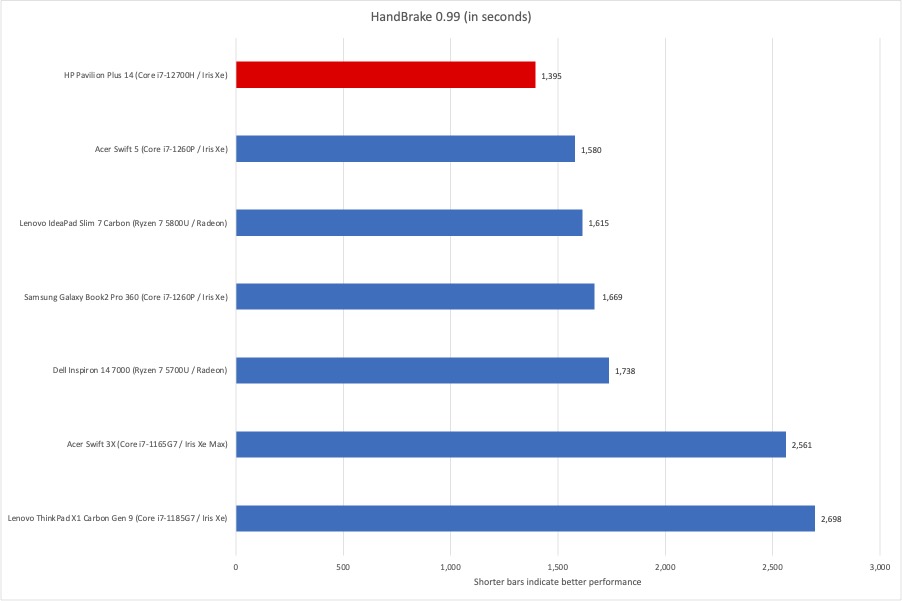
IDG / Matthew Elliott
Next up is Cinebench, another CPU-intensive test but one that renders a complex 2D scene over a short period of time. As we saw on HandBrake, the Pavilion Plus 14 was clearly the superior laptop on Cinebench, excelling on the All Threads test and also finishing first on the Single Thread test.
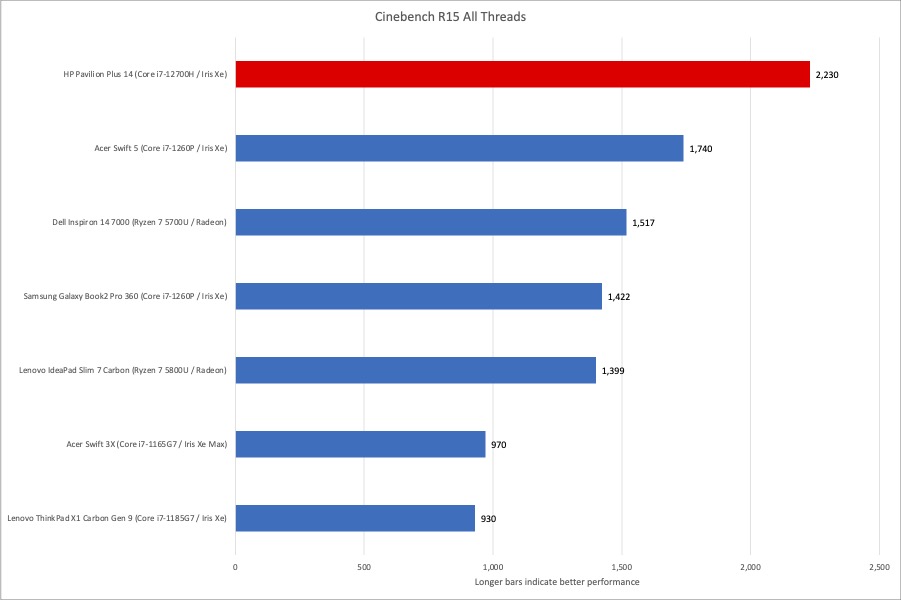
IDG / Matthew Elliott
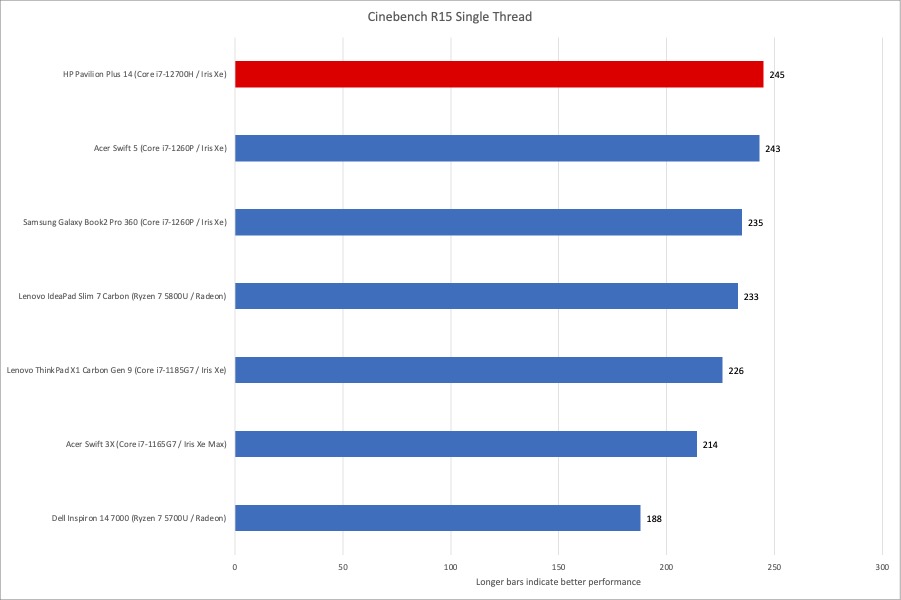
IDG / Matthew Elliott
This group of laptops with integrated GPUs offers nothing of interest to gamers, but we run 3DMark’s Time Spy test to get a sense of the capabilities of Intel’s integrated Iris Xe graphics and AMD’s integrated Radeon graphics. We were surprised to see the Pavilion Plus 14 finish behind the four other Intel-based systems, but all these laptops are in the same boat: they don’t offer any gaming performance outside of casual, browser-based games.
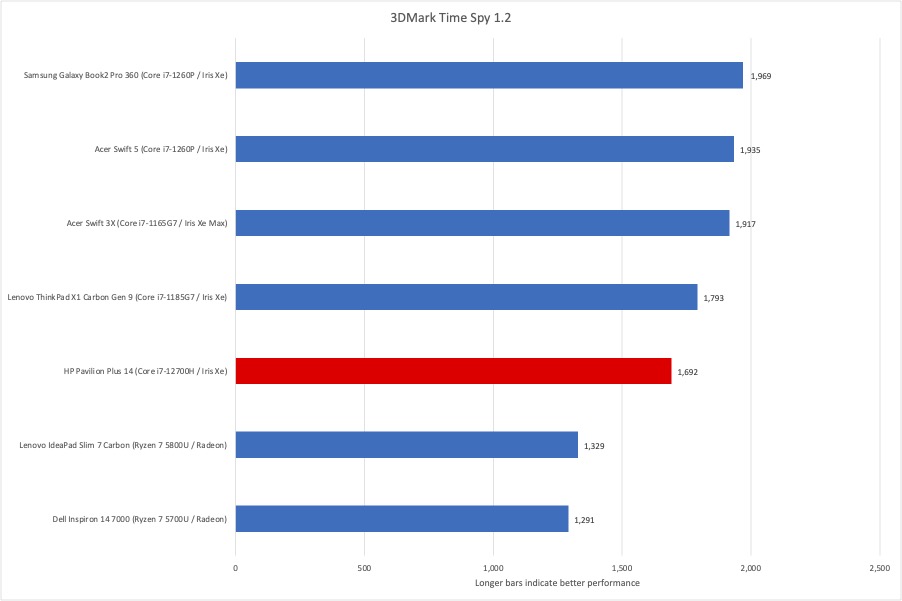
IDG / Matthew Elliott
Battery life
To test a laptop’s battery life, we loop a 4K video using Windows 11’s Movies & TV app, with the laptop set to Airplane mode and earbuds plugged in. We set the screen brightness at a relatively bright 250 nits to 260 nits, which is a good brightness for watching a movie in an office with the lights on. The Pavilion Plus 14 barely lasted longer than six hours, which is a disappointing number and hours shorter than competing models offer. The three-cell, 51-watt-hour battery is undersized, given the high-resolution display. Powering the display is the single biggest drain on battery resources, and powering more pixels creates a greater drain on the battery.
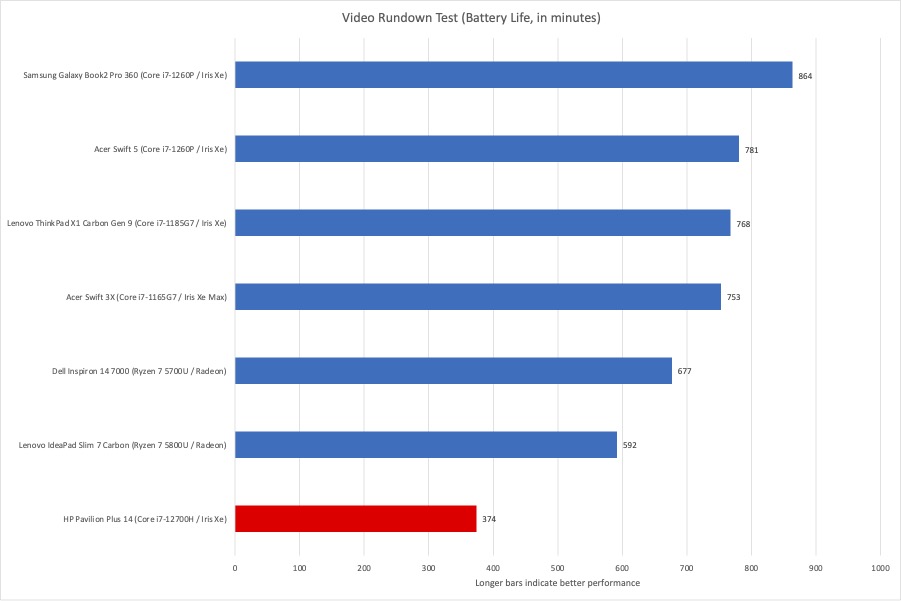
IDG / Matthew Elliott
Conclusion
The Pavilion Plus 14 brings two important premium features — a sleek, all-metal chassis and a gorgeous OLED display — to HP’s mainstream laptop line. The thin, rigid chassis looks more like a laptop from HP’s higher-end Envy or Spectre lines than from the ordinary Pavilion series. And the OLED display gives mainstream buyers a clearly superior image to that of an ordinary IPS panel. Getting both items in a laptop for roughly $1,000 — less if you opt for Windows 11 Home and less storage than our test system’s 1TB SSD — is a boon for students and any laptop buyer on a budget.
A modern component lineup highlighted by a 12th-gen Core i7 CPU provides ample performance for home use, office work, and student life, and the 14-inch 16:10 display is just about the perfect size for most laptop users trying to balance screen size with portability.
I’d like the ability to add more memory post purchase, however, and I’m not in love with the silver keyboard with gray key symbols. That key and key symbol pairing prioritizes form over function, which is the wrong choice for the primary input device. The biggest drawback, however, is the poor battery life. A 14-inch laptop is eminently portable and won’t stay anchored to your desk like a larger model where battery life is less important. While you can choose a different color chassis for the Pavilion Plus 14 that might provide better contrast between keys and key symbols, sadly, you are stuck with the undersized, three-cell battery. With a bigger battery and longer runtime, the Pavilion Plus 14 would be close to the perfect mainstream laptop.
[ad_2]
Source link