
[ad_1]
Microsoft has already begun rolling out Windows 11, the latest upgrade to the popular operating system (OS), across the world. While Microsoft is officially launching Windows 11-powered hardware, along with the consumer versions of its latest Microsoft 365 and Office 2021 suits, the much-coveted iteration of the operating system came a few hours early. This means that a few users may have the option to start upgrading to Windows 11 right now. However, for the majority of users across the globe, the Windows 11 rollout will be gradual. Microsoft told The Verge earlier that all eligible Windows 10 devices should be able to receive the Windows 11 update by mid-2022 but new hardware (recently-purchased computers) may be able to receive the update immediately.
Also Read | Know Windows 11 release date, Windows 11 compatible computers, more
Windows 11: How to upgrade
Windows 11 features a new modern user interface (UI), a redesigned start menu with a snap assist multitasking feature, an overhauled Microsoft Store, Widgets, Microsoft Teams integration, and lots more. According to The Verge review, Windows 11 feels a lot faster and more responsive and modern hardware; the company seemingly wants to push Windows users to buy a new PC, whether they need one or not.
If you have recently purchased a Windows 10 machine, chances are that you may have the option to upgrade to Windows 11 right away. Here’s how to do so:
1 . Check if your personal computer is officially supported for the Windows 11 update. You can do so through the official Microsoft PC health check app.
2 . Make sure you have backed up all important data, documents, and apps, if any.
3 . On your computer, browse to Settings → Update & Security → Windows Update
4 . Click on the ‘Check for updates’ button and wait for the system to check for a potential Windows 11 update.
5 . If the Windows 11 update is available, you will see the option to download and install it for free.
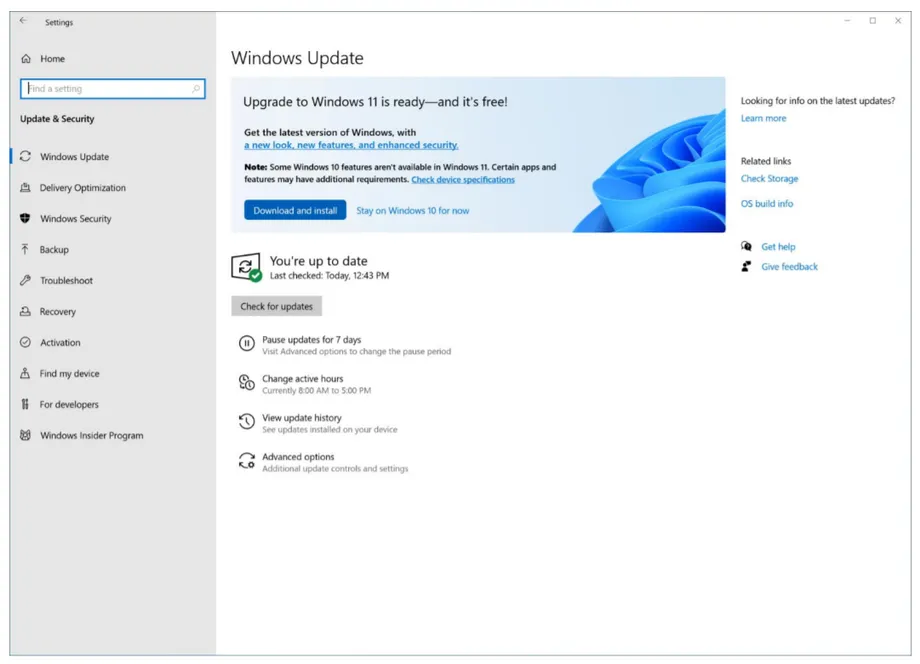
Office 2021: Features
Microsoft Office 2021, the latest iteration of the family of productivity applications (called an office “suite”), is also set to roll out on Tuesday for businesses, clients, and consumers. The updated apps include Word, Excel, PowerPoint, OneNote, Outlook, Access, Project, Publisher, and Visio—all of which are receiving a marked overhaul in aesthetics.
Also Read | MS Office 2021 launches with Windows 11, check new features
In a preview earlier this year, Microsoft showed off the new dynamic arrays and XLOOKUP features in Excel, the dark mode support across multiple apps, and several performance-related improvements in Microsoft Word, Excel, Powerpoint, and Outlook. The Redmond-based company said that the new Office 2021 suite is for those users who want to avoid the subscription-based service of Microsoft 365 or the web-based cloud applications.
[ad_2]
Source link