
[ad_1]
Expert’s Rating
Pros
- Sharp, bright, and color-accurate image
- Many image customization options
- Wide range of connectivity
Cons
- Color temperature, gamma could be more accurate
- On-screen menu can be slow and unreliable
- USB-C port only delivers 15 watts of power
Our Verdict
The MSI Summit MS321UP tries to undercut the higher-end competition while still offering the same feature sets with largely hit-or-miss results. The image quality, especially in regards to colors, is outstanding, but it also comes with a few odd hang-ups. It might not appeal to the masses, but professionals whose primary concern is image quality and who can’t afford to spend big on a top-of-the-line monitor, should consider this a solid option.
Price When Reviewed
$799.99
Best Prices Today: MSI Summit MS321UP

$799.99

$799.99
Professionals and creators looking for a 4K, 32-inch monitor with excellent color accuracy have a number of options from Dell, BenQ, and Asus, but these tend to run north of $900. MSI’s Summit MS321UP tries to stand out by delivering great image quality and a broad feature set at a reduced price. It’s worth considering despite a few quirks.
Note: This review is part of our ongoing roundup of the best 4K monitors. Go there to learn more about competing products, what to look for in a 4K monitor, and buying recommendations.
MSI Summit MS321UP: The specs
The MSI Summit MS321UP’s specifications are typical for a 32-inch 4K monitor. What stands out most could be seen as a mark against MSI’s favor: There are no Quantum Dots, no Mini-LED, and no IPS Black. This is likely what helps MSI reach an appealing base price.
- Display size: 32-inch
- Native resolution: 3480×2160
- Panel type: IPS
- Refresh rate: 60Hz
- HDR: Yes, VESA DisplayHDR 600 certified
- Ports: 2x HDMI 2.0, 1x DisplayPort 1.4, 1x USB-C with 15 watts Power Delivery and DisplayPort Alternate Mode, 3x USB-A 3.2 Gen 1, 1x USB-B 3.2 Gen 1, 3.5mm mic, 3.5mm headphone, 3.5mm combo audio, SDcard reader
- Stand adjustment: Height, tilt, swivel, pivot
- VESA mount: 100x100mm
- Speakers: None
- Price: $799.99
Still, a few specifications stand out. The monitor has FreeSync, which is far from guaranteed among high-end professional monitors. It also has several uncommon connection options like an SDcard reader and multiple 3.5mm audio jacks.
MSI Summit MS321UP: Design
The MSI Summit MS321UP doesn’t take any risks with its design which, given its focus on productivity, business, and professional use, is not a shock. The monitor’s front has slim bezels on three sides and a modestly sized chin, which is adorned with a tiny dot that houses an ambient light sensor. Around back you’ll find an expanse of black plastic with a gold MSI logo. It’s not spectacular, but that’s the point. The MS321UP will simply blend in.

The MSI Summit MS321UP isn’t much to look at on the back.
Matt Smith
MSI ships the monitor with a good ergonomic stand that adjusts for height, tilt, and swivel. It can’t rotate 90 degrees into portrait mode, though this is typical for a 32-inch monitor. The stand is basic, but sturdy, and has a small, flat base that doesn’t take up excessive space on your desk.
Setup is a hassle. The monitor stand’s neck doesn’t clip into the display panel, but uses four Phillips-head screws. An additional plastic facade clips over the neck after installation. Most competitors have a stand that snaps in, so the use of screws is a disadvantage. The display panel is compatible with a 100x100mm VESA mount for adding a third-party stand or monitor arm.
I also don’t like the monitor’s cable management. A thin plastic clip-on guide is included, but it fits the neck loosely. While it still worked to a degree, it didn’t entirely keep cables out of sight, since the guide often slid to its lowest position.
MSI Summit MS321UP: Features and menu
MSI packs four video inputs into the Summit MS321UP. This includes two HDMI 2.0, one DisplayPort 1.4, and one USB-C with DisplayPort Alternate Mode. Four video inputs is about average for a 32-inch professional monitor. The MS321UP doesn’t have DisplayPort-out, which you’ll find in the competition, such as most Dell Ultrasharp monitors.

Ports on the MSI Summit MS321UP.
Matt Smith
The USB-C port is a bit of a miss, as it only delivers 15 watts of power, which undercuts this display’s role as a USB-C hub monitor. It can technically charge devices, but most laptops will discharge the battery rapidly when connected and in use. The USB-C port does support data, so you can use it like a KVM switch by connecting a laptop to USB-C and a desktop to the more traditional USB-B upstream port. The USB-C and USB-B ports expand connectivity to three additional USB-A 3.2 Gen 1 ports.
The MS321UP offers some less common connectivity, too. It has a headphone jack, which isn’t unusual, but also separate microphone and 3.5mm combo audio jacks, plus an SDcard reader. The ports are located on the left flank, so they’re easy to access.
A joystick is used to navigate the on-screen menus. The menus are well laid-out and mostly well labeled, but the menu can be slow to respond to input. It takes a second or two to appear after tapping the joystick, for example, and I sometimes tapped it repeatedly because I thought my first input wasn’t registered. The joystick uses a tacky “click” to select options. It feels hollow and unsuited to a monitor in this price range.
The menus include many options that business and professional users may design. It has precise gamma and color temperature options and supports color hue and saturation adjustment. It also offers sRGB, AdobeRGB, and Display P3 color presets, plus three calibration presets for switching between custom calibrations and a user mode for complete customization. An ambient light sensor provides an auto-brightness mode that worked well in my testing, though some might find its preferred brightness a bit much in a dark room.
MSI certainly offers a long list of options, but the company needs to refine its menu system. Switching between modes felt a bit off, as the monitor seemed to flicker between new and old settings for a moment rather than switching straight to the new settings. I also noticed the monitor sometimes reset to the default, out-of-box color mode after a reboot, which is annoying.
Speakers aren’t included. That’s not a surprise given the monitor’s target market. BenQ is the only competitor that prioritizes audio quality in some premium consumer monitors.
MSI Summit MS321UP: SDR image quality
The MSI Summit MS321UP is a productivity, business, and professional monitor that targets small businesses, home offices, and content creators looking for an accurate display on a mid-range budget. Image quality often exceeds expectations set by the price, despite a few quirks.
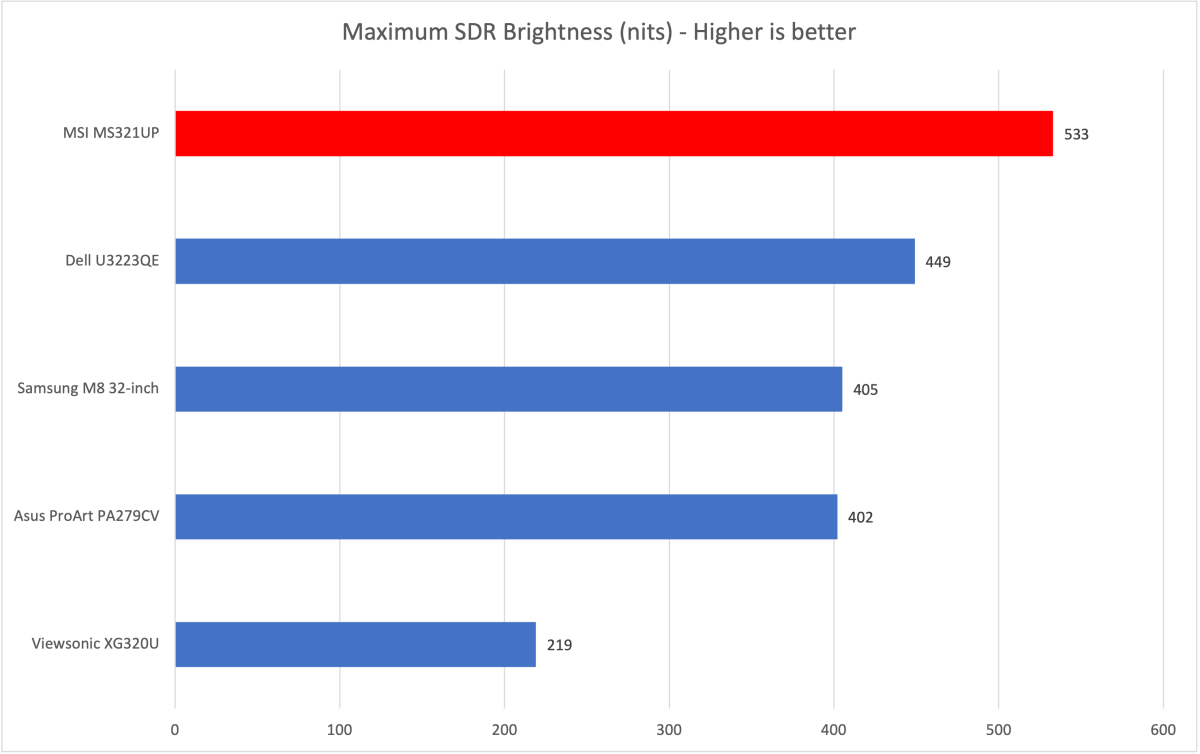
Matt Smith
Brightness starts off extremely strong at 533 nits, which is definitely a cut above the brightness of most monitors. This level of brightness is, in fact, too high for many use cases—I mostly used the monitor at just 15 to 20 percent of its maximum.
Still, high brightness can make sense in the context of a professional or business monitor. Monitors like this might ideally be used in a room with good light control but, as anyone working in an office bullpen will confirm, that’s not always available.
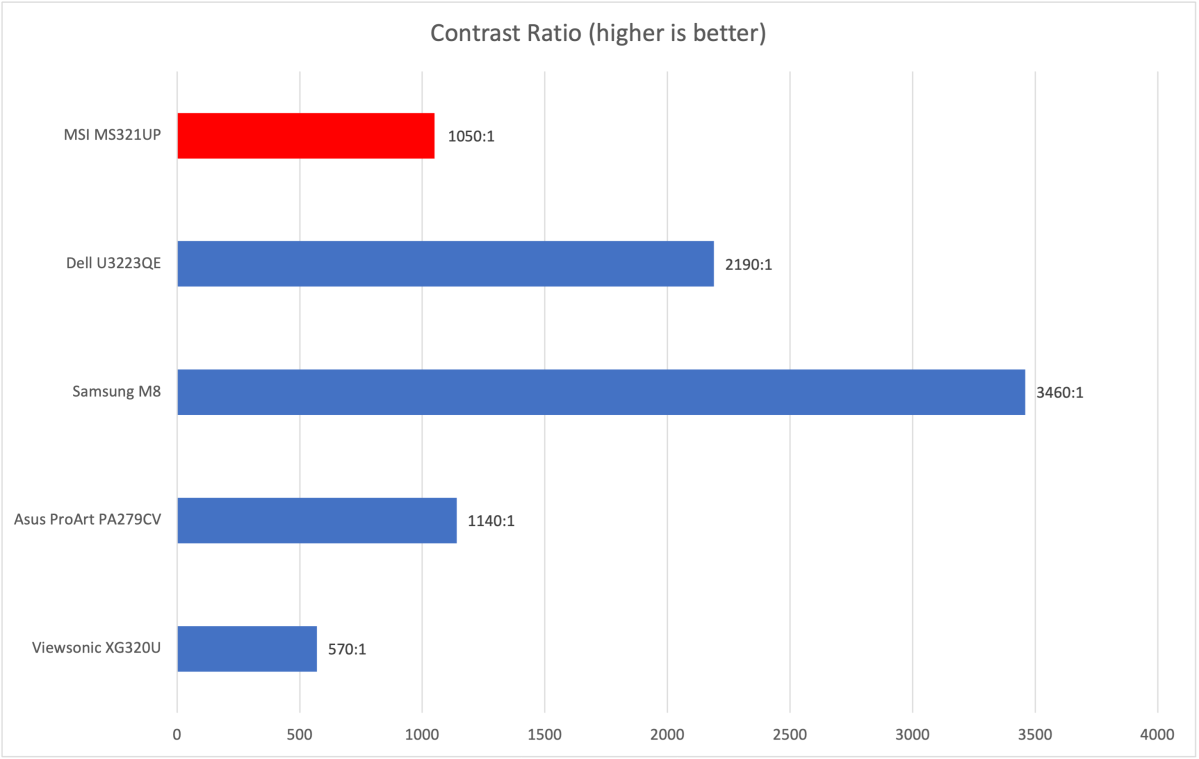
Matt Smith
The MSI321UP’s contrast is less impressive, achieving a ratio of 1050:1. This is not a bad result for a modern 4K IPS monitor, but it does fall behind what some competitors can achieve.
Black levels are the limitation here: The monitor can only reach a hazy gray rather than a true, pitch black. Real-world image quality is best in a lit room because ambient light hides the monitor’s limitations.
Using the monitor in a dark room, on the other hand, is not ideal. The modest contrast ratio leads to a dull and washed-out image.
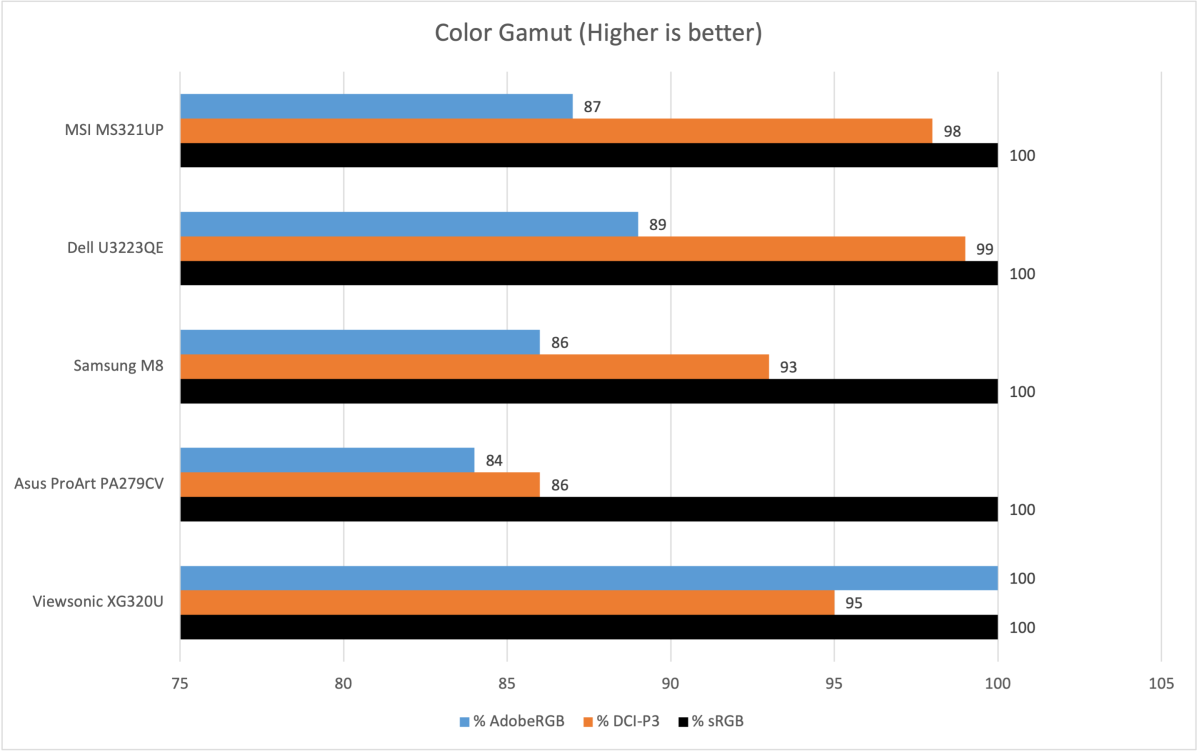
Matt Smith
Color gamut is good, achieving the entire sRGB gamut and most of DCI-P3. It’s technically a bit behind the more expensive Dell UltraSharp U3223QE but comparable to mid-range Asus ProArt monitors. AdobeRGB gamut is restricted, which is unsurprising given the display panel used here. Those who want to work in AdobeRGB should consider a monitor with Quantum Dots or OLED technology, as these usually reach much deeper into AdobeRGB.
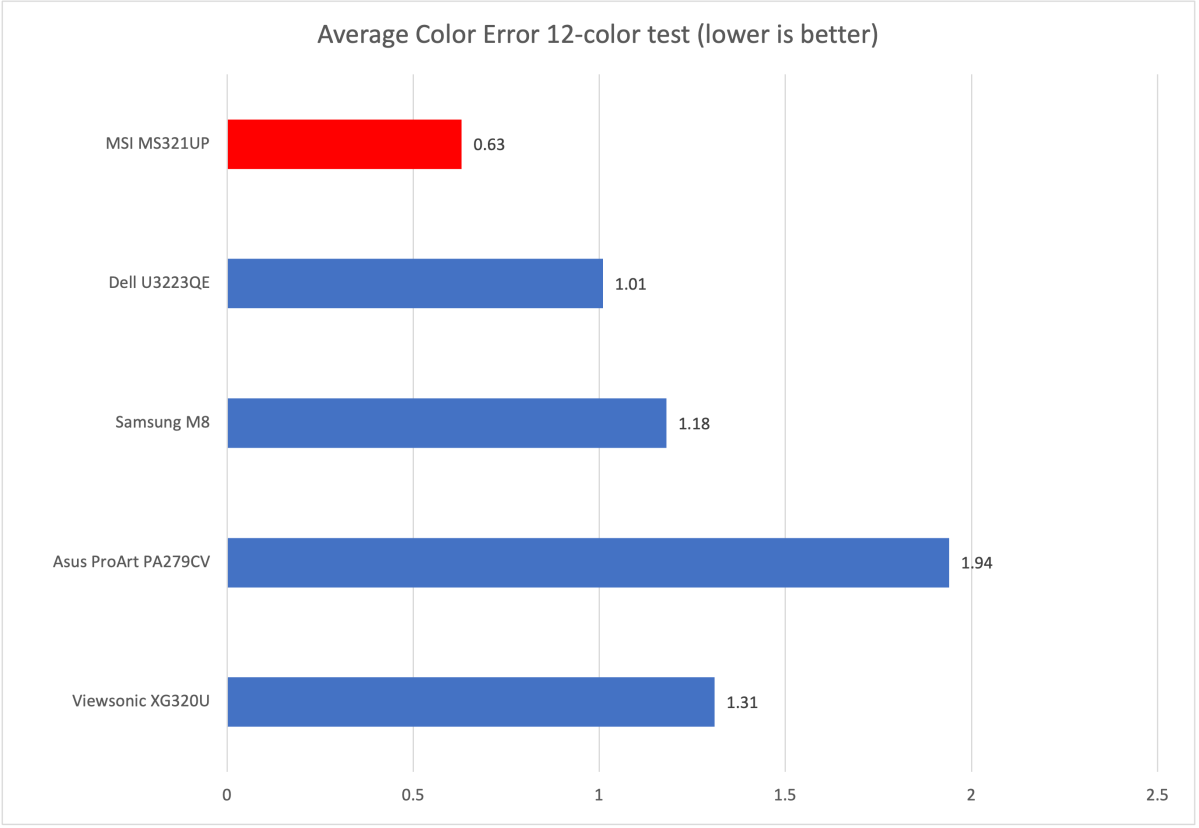
Matt Smith
Accuracy is a clear win for the MSI, which achieves an extremely low level of color error (remember—less error is good!) Most modern IPS monitors have adequate color accuracy even for creators and photographers, but the MSI321UP is clearly a cut above the already excellent competition.
The main quirk I noticed is that gamma and color temperature didn’t truly follow the presets shown on the menu. Default gamma was claimed to be 2.2, but my tests pegged it at 2.3, indicating an image that’s slightly darker than it should be. Color temperature was way off, testing at 7200K when it should be 6500K. The image looks much cooler and more sterile than ideal. It’s a bummer given the MS321UP’s otherwise accurate image.
Sharpness, however, is excellent. The monitor’s 4K resolution works out to about 137 pixels per inch. That’s not as high as a smaller, 27-inch 4K monitor, and also behind Apple’s 5K Retina displays, but still very, very sharp. Fine text looks defined and readable, while high-quality 4K video is outstanding. Games are great, too, with superb detail in textures and character models.
MSI Summit MS321UP: HDR image quality
The MSI321UP’s spec sheet hints at acceptable HDR. The monitor is VESA DisplayHDR 600 certified, which indicates a high level of brightness, and edge-lit local dimming is available.
Yet the monitor’s HDR performance failed to impress. I was not able to replicate the claimed 600 nits of brightness. In fact, full-screen maximum brightness was lower in HDR mode than SDR mode, achieving just 485 nits. A 10-percent window (that is, an image that only lights 10 percent of the display) did not improve the result.
Local dimming mode is predictably bad, as edge-lit local dimming completely lacks the nuance required to enhance image quality. Transitions between edge-lit zones are obvious as pillars of light often appear.
Yes, the MSI321UP can get bright, but it lacks the contrast and full array dimming features required to make HDR content shine.
MSI Summit MS321UP: Motion clarity
The MSI Summit MS321UP has a 60Hz refresh and promises a tepid 4-millisecond gray-to-gray response time. However, the MS321UP isn’t entirely hopeless.
Motion clarity is fine out of the box. I was surprised to find the monitor has an overdrive mode that is, by default, set to “fast.” This leads to minor overshoot that appears as halos or artifacts around fast objects. However, the problem is tame and didn’t jump out in real-world use. A “normal” mode eliminates the issue if desired.
Motion clarity is passable. A 60Hz IPS monitor is not going to compete with a 144Hz or 240Hz monitor, of course. It also can’t compete with OLED. Still, the monitor retains some level of detail in fast-moving objects and quick camera pans across 3D games.
FreeSync is supported and worked well alongside my AMD Radeon RX 6600 graphics card. This feature won’t thrill gamers, who’ve come to expect it, but it’s important to note. Some business and professional monitors from competitors, most notably Dell and BenQ, don’t support FreeSync (or any other form of Adaptive Sync).
This is not a gaming monitor—but if you want to game on a professional display, well, you can do a lot worse, since many lack adaptive sync and have rather long pixel response times. Competitive gamers should look elsewhere, but less demanding players will have an enjoyable experience.
Final thoughts
The MSI Summit MS321UP is a good business, productivity, and professional monitor. It has an extremely colorful and accurate image and sharp, bright presentation. This makes for a vivid experience straight out of the box, and it’s helpful if you need a monitor to use in a brightly lit room.
MSI subverts expectations in several areas. The monitor’s USB-C power delivery is lacking at just 15 watts, but it packs multiple audio output options and an SDcard reader. It’s not a high refresh monitor, but it does support FreeSync for smooth gameplay. The menu system isn’t always reliable but has no shortage of options.
The monitor’s quirks make it hard to broadly recommend it, as competitors like the Dell U3223QE and Asus ProArt PA329C have fewer issues overall. The Dell U3223QE also offers a superior contrast ratio thanks to its IPS Black panel. If you want great SDR image quality at a more modest price, however, the MS321UP could be a match.
[adinserter block=”4″]
[ad_2]
Source link