
[ad_1]
Just like last year, the NFL is selling standalone streaming access to its NFL Redzone channel for the 2019-2020 season. The service provides whip-around coverage of all early and late afternoon NFL games, promising to show every touchdown with no commercials.
This year, however, the NFL is only selling full-season subscriptions for $35, versus last year’s price of $5 per month. Verizon Wireless customers still get a discounted price, which is now $10 for the season.
Either way, the service has one major restriction: You’re only allowed to watch on your phone. To watch NFL Redzone on a tablet, computer, or TV device, you’ll have to sign up as part of a pay-TV package.
The sign-up process is also needlessly complicated, even if you’re okay with mobile-only access.
How to sign up for NFL Redzone streaming
Start by downloading the free NFL app for iPhone or Android. If the NFL Redzone telecast is already in progress, you should be able to hit the “Redzone” button on the main screen and follow the sign-up process from there.
Outside of gameday, finding the NFL Redzone sign-up page is trickier:
- On the bottom navigation bar, select “More.”
- On the top-right corner of the next screen, press the gear icon.
- Look under the “Subscriptions” heading on the next page for the NFL Redzone option, and then select “Access.”
- Hit the “Purchase for $34.99 per year” option on the next screen and follow the sign-up process. If you’re already getting Redzone as part of a pay-TV package, you can instead select “Sign in to TV provider” to watch at no extra charge.
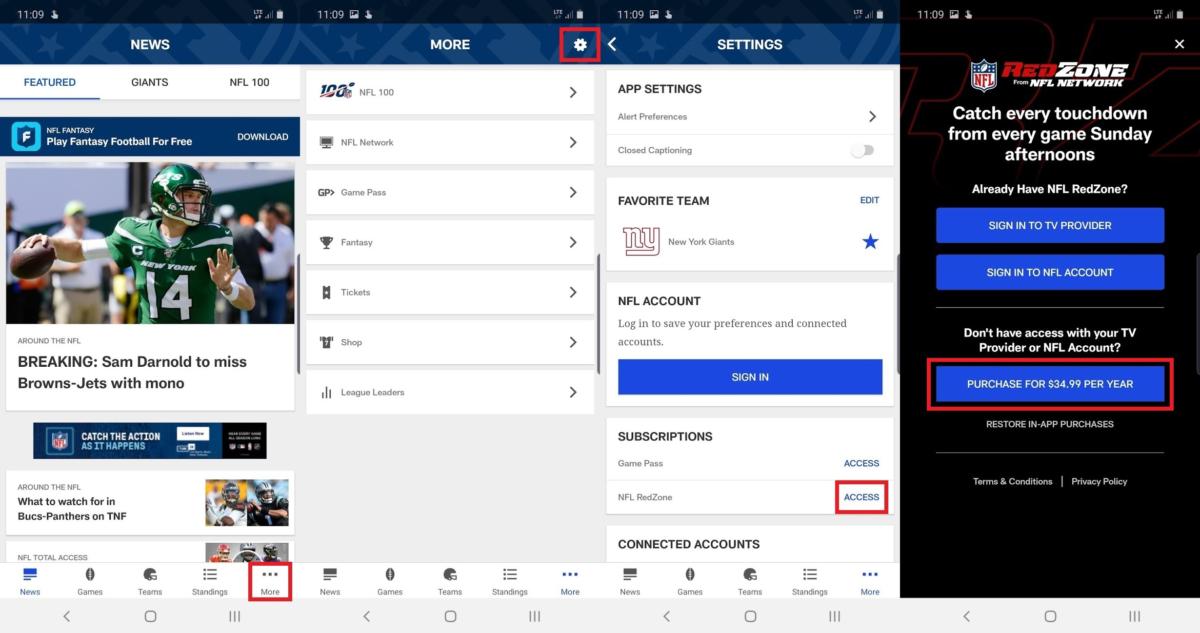 Jared Newman / IDG
Jared Newman / IDGIf you’re a Verizon Wireless subscriber, be sure to join the free Verizon Up membership program before signing up for Redzone. Once you’ve joined, text “NFLRZ” to 89152 to get a discount code for $25 off the regular annual price.
NFL Redzone on TVs and tablets
As with the previous season, the NFL doesn’t allow standalone Redzone streaming on any devices except for smartphones. It will even block attempts to mirror your phone’s screen to a television via Chromecast or Apple TV AirPlay. If you want a big-screen Redzone experience without a pay-TV package, you’ll just have to buy a giant phone.
Otherwise, you can get Redzone without cable by subscribing to one of the following live TV streaming services:
- FuboTV ($65 per month) plus the Sports Plus add-on ($11 per month)
- YouTube TV ($65 per month), plus the Sports Plus add-on ($11 per month)
Bear in mind that you won’t have to use the NFL app to watch Redzone with these live TV streaming services. Instead, you can use their own respective apps on devices like Roku, Fire TV, Apple TV, and Chromecast to access the channel, just like any other.
For more details on how to watch the 2019-2020 NFL season without cable, check out our full guide. And don’t miss our roundup of the best second-screen apps for watching NFL games, either.
Updated September 8, 2020 to update which streaming services offer NFL RedZone.
[ad_2]
Source link