
[ad_1]
Update 08/06/2020: After the startup Owl Cameras Inc. shut down abruptly, users were stuck with expensive dash cams and no support. But there’s hope! Xirgo Technologies, the company that acquired Owl Cameras Inc.’s intellectual property, has partnered with CallPass to take over the consumer service. Read more about the rehatching of Owlcam, and stay tuned for a review of the new product promised for later this year.
When it first shipped, the Owlcam broke new ground by cherry-picking the best ideas from the competition and adding an excellent trick of its own: uploading incident video in real time to the cloud. It’s also easily the slickest consumer experience in the market, with some real top-notch design flourishes.
But at $349 on Amazon plus a yearly subscription (the first year is included), it’s pricey over the long haul. It’s also highly co-dependent with your phone. If neither of those factors bothers you, it’s the real deal.
Note that this is actually our second look at the Owlcam. We tested what was basically a shipping beta, then known as the Owl Car Cam, just over a year ago. It lacked key features such as Android support, some of which were added after that review. Reviewed here is the mature product.
This review is part of our ongoing roundup of the best dash cams. Go there for information on competing products and how we tested them.
Real-time surveillance: A dash cam first
The Owlcam’s most prominent capability, now shared by the PureCam, is its seamless, automatic, real-time LTE upload of accident/break-in images and video (interior and exterior, with its dual-camera system) to the company’s web portal, and then if you wish, down to your phone. Yup, if someone breaks into your car, their actions are going to be plastered all over the Internet as soon as you receive the alert and imagery. Smile, punk. Even better, if you’ve got good reception, you can watch live and tell them to “Make my day” using the camera’s speaker.
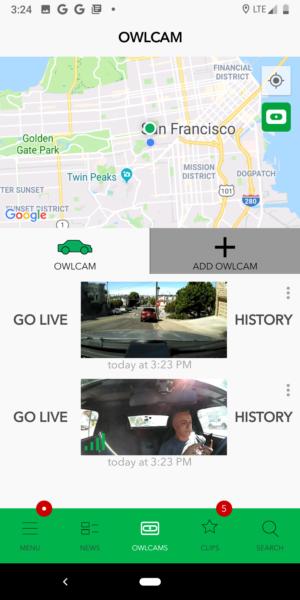 IDG
IDGThe Owlcam app running on Android (Oreo or later)
Owl finally added Android support in the middle of 2018, though much to my chagrin, it requires Android Oreo or later. My still very alive-and-kicking older, pre-Oreo Android phone was listed as an unsupported device. If you’re a bit outdated (if it ain’t broke, don’t fix it) like me, you can skip the rest of the article and move on to something that has broader phone support, or that doesn’t rely on your phone at all. Owl loaned me a supported phone for this review.
Out-of-box experience and design
Out-of-box experience (OOBE) is important when you’re selling at premium prices, and Owl nails it. No big-box-store, theft-proof plastic here: While the latest box isn’t as nice as the one we looked at originally, it’s still a cut above in the way it organizes parts in the box.
The design of the Owlcam is even more impressive. The mount slides into the crevice where the window meets the dashboard for stability, and a small, innocuous suction cup makes the whole deal stay put. You can vary the height of the camera by about eight inches using one of three various-length crevice arms.
Because of the camera’s rather low position, it intrudes more into your field of view than a camera hidden behind your rearview mirror would, but it’s low enough and small enough that driver distraction shouldn’t be an issue. I soon forgot it was there, as it didn’t block my view to any degree that would test the “not obstructing” criteria here in California. You might want to check your state’s laws before installing any dash camera.
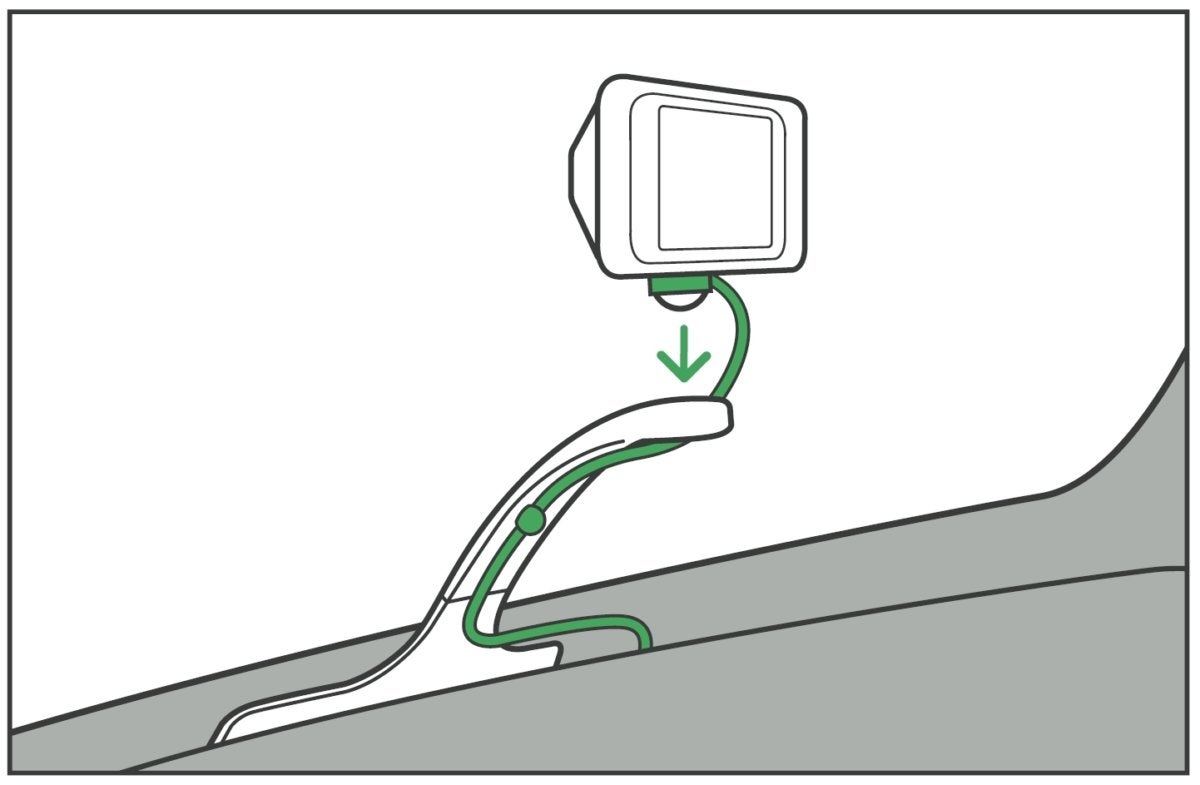 Owl Cameras
Owl CamerasThe Owl sits within your field of view, but by using the shortest possible arm (several are included) it sits very low and could hardly be described as obstructing your vision of the road in most cases.
Next up is a small stroke of genius: using your car’s OBD-II connector for a constant power source. Nearly all non-commercial vehicles sold since the ‘96 model year have one, most often handily located underneath your dash, on the driver’s side. The cable from the camera can easily be hidden in the dash/window crevice and underneath the trim on its way to the connector.
The actual camera couples magnetically to the mount for easy removal. A cleverly placed Type-C USB port is used to power the unit. Alas, that port doesn’t do anything else—connecting to a USB charger won’t power the unit, and the Owlcam won’t power up or act as a USB storage device when connected to a computer.
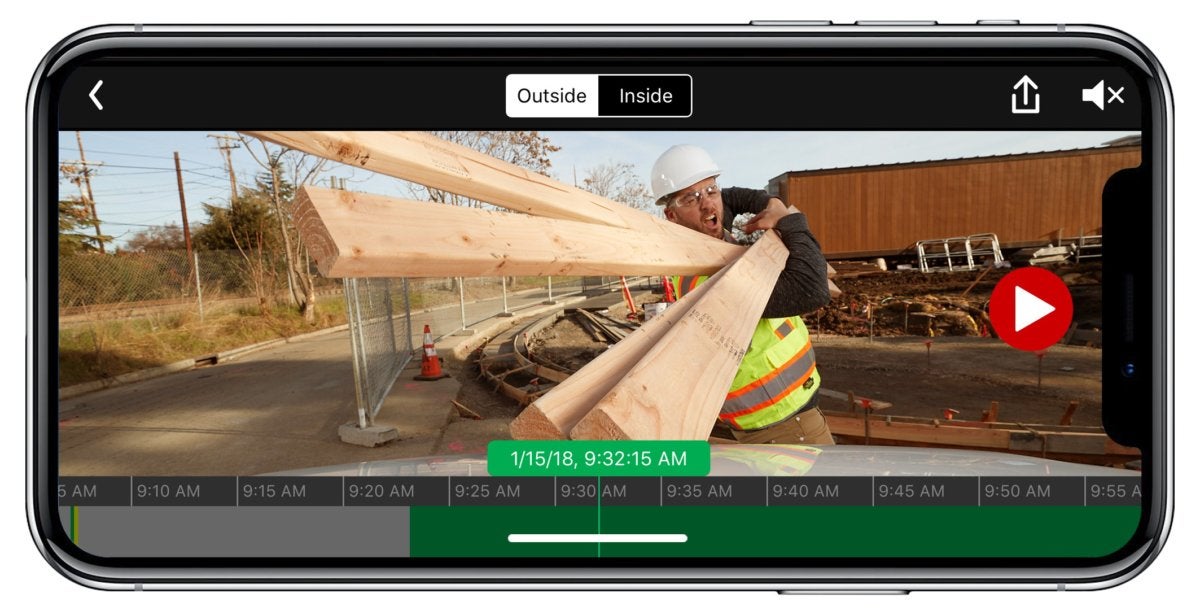 Owl
OwlThis accident is faked, but it does show the intimate relationship between the Owl and the iPhone. Without the iPhone (Android soon), the Owl is basically useless.
Finally, there’s the iPhone app and device pairing, which couldn’t be easier. Scan a code using the iPhone camera to download the app, then use the app to scan a code displayed on the Car Cam to pair it (using Bluetooth Low Energy 4.2), and you’re done. Really. The LTE connects automatically, and everything is fully functional. It’s quite cool.
You can also use the app to turn the interior camera on or off, and increase or decrease screen brightness, speaker volume, and the sensitivity of the G-sensor and view video, which I’ll get into more detail about later. Some functions, such as the interior camera on/off, and taking a quick incident video, can also be invoked using the touchscreen.
Specifications
The Car Cam has integrated GPS (a limited implementation at the moment), and of course a gravity sensor, as well as dual-array microphones on either side of the 2.4-inch color touchscreen LCD. There are two cameras: a front-facing 4MP (1440p) unit and a rear-facing 1MP (720p) interior unit. Both cameras sport a 120-degree FOV (Field of View) which is on the narrow side, but fine for the unit’s center placement.
When in “guard” mode, what other dash cams call “parking” mode, resolution remains the same, though it drops to a data-saving 480p for the Live view that you can access from your phone app. Yes, as I said up top, you can take a look from just about anywhere at what’s going on in and about your car.
The unit will automatically shut off after 24 hours, or when it senses a drop in the your car’s battery charge of about 5 percent.
The Owl Car Cam contains enough internal memory to store 12 hours of non-stop driving video. After 24 hours, or when the Owl runs out of room, non-incident video is erased on a first-in, first-out basis. In other words, you’ll always have the most recent 12 hours of driving.
As there’s no SD card slot and the USB port is severely limited, offloads are to your iPhone via LTE for clips, and to the phone via 802.11 Wi-Fi for the continuous video. The latter connection occurs automatically when you select Last 24 (video from the last 24 hours) in the app. All you need do is click/tap past an Allow/Don’t allow dialog. No need to search for a Wi-Fi hotspot, as with other dash cams. More cleverness.
Other perks include a 911 service bundled with the LTE subscription, voice control of functions such as save video, and the ability to track all the Owlcams on your account via GPS.
 Owl
OwlThere’s no USB or SD card, but there is a green warning light as well as two micro LED floods that come on at night in the case of a break-in.
A green light on the back of the Owl Car Cam flashes to let possible perpetrators know the car is being protected (assuming they’re intelligent enough to divine the intent), as well as two white LEDs that illuminate if intrusion is detected. Intrusion is considered any opening of the car where the camera doesn’t detect your iPhone via its Bluetooth link.
The Owl Car Cam automatically creates incident videos when the G-sensor feels an impact or the camera senses motion nearby (these aren’t uploaded unless intrusion is detected), or the car powers on and your phone isn’t present. But you can create your own 20-second clips by simply uttering “Okay presto.” Even better, you can title the clip by continuing with a phrase such as, “Jerk who should lose his license.” If there’s too long of a pause, the video remains untitled. You can also take a clip by tapping the 2.4-inch color touch display.
The operating temperatures are pretty sane compared to those claimed by some companies: -4 to 120 degrees Fahrenheit. If the camera senses an out-of-bounds temperature, it shuts off. Turn the heat or the AC on when you’re driving as you normally would, and you should be fine. Non-operating temperatures should do for just about anywhere: -40 to 175 degrees Fahrenheit.
Performance
Alas, all the cleverness and ease of use in the world won’t help a dash cam if it doesn’t take good video. The Owlcam’s day captures were not particularly sharp but easily good enough for casual and legal use.
 IDG
IDGDetail in day captures is quite good, and the color palette nicely saturated. Not the best I’ve seen, but close to it.
Interior day captures are also quite good, though as you can see, there’s quite a bit of low-level glare from the windows.
 IDG
IDGA rare calm moment in the driver’s seat here in the bay area.
Exterior night captures, shown below with the headlights on are very good as well, though detail in surrounding areas is a bit weak. On the other hand, the Owlcam handles headlight flare as well as any camera I’ve seen.
 IDG
IDGNight captures are optimized for what’s directly in front of your vehicle, not surrounding areas.
Interior night captures are basically useless unless a thief sets off the motion sensor and the twin LEDs come on. The capture below is with the dome light on and you still can’t see anything. No doubt that’s because things get so much brighter with the LEDs.
 IDG
IDGYes, the dome light is on, but you still can’t see my face. You would if I had set off the twin intrusion LEDs.
The Owlcam’s video captures are certainly good enough for most purposes, night ride-giving being the big exception. But performance is where it should be for a dash cam.
GPS is used to track your camera and location, and according to tech support, embedded in the video. I was also told you could add it via a filter (processing option in the video clips section) but I could only add a time watermark. GPS location data was not shown as you can see below.
 IDG
IDGI was able to timestamp video, but not watermark it with GPS. This feature may be in the works.
If indeed there is GPS data in the video, it’s not compatible with third-party players, in my tests and according to Owl support. Without this, you can’t view where you were while viewing the video. Bummer.
Other caveats
As I mentioned up top, the LTE upload feature isn’t cheap. While your initial $349 investment includes one year of uploads to Owl’s online service, subsequently they’ll cost you $99 a year, or $10 per month. Think of it as adding a cheap additional line to your existing cell service, and you’ll feel better.
You may, of course, use the Owl without the service by simply uploading video to your phone via Wi-Fi, but that’s a laborious process, and my biggest complaint about the Owlcam. You must remain in the car to perform the upload, which means the Owlcam is not the camera you want for documenting trips or hot laps at the track.
Additionally, the Live View and clip uploads (voice command or g-sensor) are limited to 60 incidents, or 60 minutes per month, though most most drivers likely won’t touch that. Should the need arise, you can get another 60 minutes for $10 if you’re collision-prone, or drunks stumble into your car nightly.
Note also that the LTE is via AT&T so it will only work in areas covered by that service. Buy accordingly.
Just to clarify: An iPhone 6 or better with iOS 11, or an Android phone running Oreo or better are required because the Owl Car Cam relies on the HEVC (h.265) codec. You also need a processor capable of playing said codec.
A great dash cam for phone-centric users
The Owl is a clever, classy, ground-breaking dash cam that’s supremely easy to set up and use. But it’s also curiously and unapologetically focused on a particular usage scenario that’s exceedingly phone- and car-centric. Some will love it. Others, who want easier, cheaper access to their video, as well as after-the-fact GPS will be better off with something like the PureCam, or if you don’t care about online uploads, Nexbase’s 422GW.
[ad_2]
Source link