
[ad_1]
 At a glance
At a glance
Expert’s Rating
Pros
- Syncs across Mac, iPhone, and iPad
- Comprehensive editing and annotation tools
- Simple, intuitive interface
Cons
- Requires annual payment
- Lifetime license enables use on Mac only
Our Verdict
PDF Expert is an excellent PDF editor that fits seamlessly in the Apple ecosystem. It’s our pick for Mac, iPad, and iPhone users.
Price When Reviewed
$79.99 annually
Best Prices Today: PDF Expert
macOS includes a capable PDF editor in its Preview app, but iOS devices don’t have any native PDF editing capabilities. That leaves users to seek out third-party solutions, and Readdle’s PDF Expert is one of the most popular. The editor allows you to create, edit, annotate, organize, sign, and protect PDFs whether you’re on your Mac, iPhone, or iPad.
PDF Expert has a clean, intuitive interface that lets you get right to work. Four tabs run across the top of the screen—Annotate, Edit, Scan & OCR, and Export—each revealing an appropriate set of tools when active. When you open a PDF file, it’s displayed in the main pane, and thumbnails of the document pages are displayed in a sidebar on the left.
This review is part of our best PDF editors roundup. Go there to learn about our testing and how all the competitors performed.
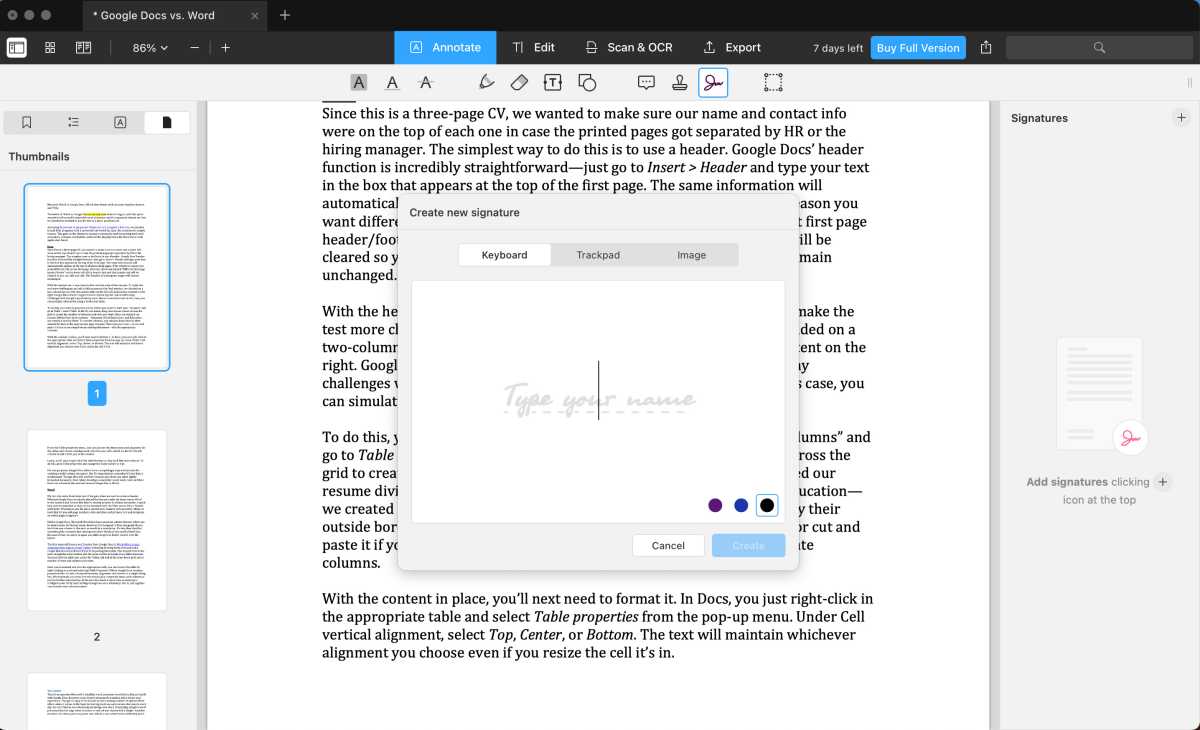
You can capture your signature and sync it across your Mac, iPhone, and iPad.
Michael Ansaldo/IDG
Whenever you select an annotation or editing tool to work with, its corresponding options display to the right of the page. Clicking the pen tool, for example, displays sliders to adjust the line width and opacity along with a selection of ink colors. Selecting the text tool opens a display of font settings and sizes. By putting the tools you need at hand instead of requiring you to hunt through menus for them, PDF Expert saves you considerable time on your editing jobs.
PDF Expert offers a full slate of annotation tools, allowing you to highlight text and add marginalia, notes, stamps, and shapes. You can capture your signature using your Mac’s keyboard or trackpad, your iPhone’s camera, or an Apple Pencil on your iPad, and sync it across all your Apple devices to sign contracts, invoices, and other documents. The editor also supports forms, automatically detecting and highlighting fields that need to be filled.
When you’re working with sensitive documents, you can redact text by erasing it or obscuring it with a black box. You can also protect access to the file by setting a password.
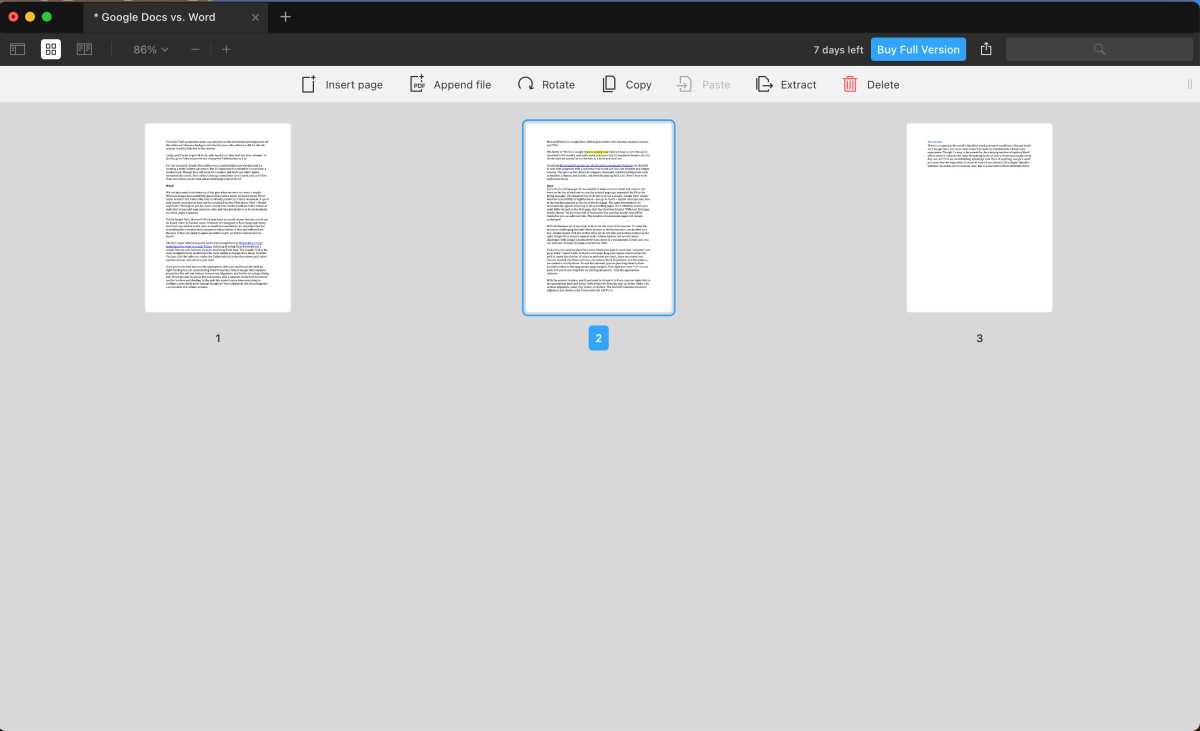
You can drag PDF pages to reorder them.
Michael Ansaldo/IDG
True to its name, the editor expertly handled every task I threw at it. It makes page management a simple affair, enabling you to reorder pages by simply selecting and dragging them to a new location and add or extract pages with just a few clicks. It can convert scanned documents into editable text with the click of a button, and it converts PDFs into Microsoft Office formats, plain text, or image files.
You can use PDF Expert across your Mac, iPhone, and iPad for $79.99 a year, which is considerably less than our top two picks, Adobe Acrobat DC and Nitro PDF Pro. A lifetime plan is available for a one-time payment of $139.99, but it only enables use of the editor on your Mac, not your Apple mobile devices. PDF Expert offers a fully-functional 7-day trial of the Mac version, no credit card required, and it’s worth taking advantage of to determine if this robust editor will meet your needs or if you’d be better served by one of the other options in our roundup of the best PDF editors.
[ad_2]
Source link