
[ad_1]
Snapping up a feature-packed soundbar makes for the easiest way to boost your TV’s crappy sound. Snapping up a soundbar with the right features? That’s the hard part.
We’ve rounded up 10 key things to look for when shopping for your next soundbar, from support for immersive 3D audio formats (like Dolby Atmos and DTS:X) and multi-room audio to a center channel and a night mode.
Granted, it’s tough to find a specific soundbar with all the features we’ve ticked off (and those that do come with price tags north of $1,500), but we’ll give you an idea of the functionality you should expect to see in a soundbar at a given price point.
Night and voice modes
If you don’t want to wake your housemates while taking in a late-night movie, a soundbar with a night mode is essential. By compressing the dynamic range of the audio, a night mode allows you to turn the volume up high enough to hear the action without worrying about sudden, room-shaking explosions or ear-popping gunshots.
Meanwhile, a voice-enhancement mode solves a problem that’s particularly vexing when it comes to movies: whisper-quiet dialog that’s almost impossible to hear. Soundbars that come equipped with night and/or voice modes should, ideally, have buttons for both on their included remote controls.
We’d generally expect to find both night and voice modes on mid-range to high-end soundbars costing $500 and up, although we’ve seen them appear on budget soundbars, as well. Zvox even offers an entire lineup of TV speakers that focus on voice enhancement, including the $180 Zvox Audio AccuVoice AV200 we reviewed in 2018.
 Michael Brown / IDG
Michael Brown / IDGThe Zvox AccuVoice AV200 soundbar is designed to emphasize human voices in TV and movie soundtracks.
A center channel
Speaking of dialog, nothing helps ensure that voices sound loud, clear, and distinct on a soundbar like a center channel. The dialog heard in practically all modern 5.1 (or 7.1) movies and TV shows is usually piped through the center channel, which means the center driver of a soundbar does most of the heavy lifting as far as voices are concerned.
While most mid- to high-end soundbars do come equipped with center channels—they’ll be designated as 3.1-channel soundbars or 5.1-channel in the case of soundbars that come with surround speakers, with the .1 indicating the inclusion of a subwoofer—many budget soundbars make do with only left and right channels and perhaps a subwoofer. Two-channel soundbars can create a “phantom” center channel by mixing audio from the left and right channels; however, the resulting dialog often sounds (depending on the quality of the soundbar) weirdly echo-y and unnatural, and if you’re watching a dialog-heavy movie or TV show, your ears may quickly grow tired of the effect.
If you’re in the market for a budget soundbar—say, something in the $100 to $400 range—you may have to settle for a 2.1-channel configuration. Once you hit the $400 mark, though, any decent soundbar should really come with a center channel.
A separate wireless subwoofer
There’s something undeniably appealing about plunking a single component in front of a TV, plugging it in and then letting the new and improved sound wash over you. But no matter how much soundbar manufacturers boast about the built-in woofers in their all-in-one soundbars, nothing beats a separate subwoofer when it comes to adding the extra, low-frequency oomph that really makes those explosions go boom.
 Definitive Technology
Definitive TechnologyDefinitive Technology’s Studio Slim 3.1 Soundbar System has discrete left, center, and right channels, plus a large wireless subwoofer to emphasize low-frequency effects.
Most wireless subwoofers come pre-paired with the soundbars they’re complementing, so all you’ll (typically) need to do is position them in your living room and plug in their power cords (so no, they’re not completely wireless). Meanwhile, some cheaper soundbar models come with wired subwoofers with standard RCA-style connectors (which means you could swap in a third-party subwoofer if you really wanted to).
Sure, subwoofers are big and boxy-looking, and they’re another component you’ll have to deal with besides the soundbar itself. Still, the enhanced bass response that subwoofers can bring to a soundbar’s audio makes them worth the trouble. And since low-frequency effects are generally non-directional, it doesn’t really matter where you put one in your listening room—you could even hide behind your couch.
Dolby Atmos and/or DTS:X support
Immersive 3D audio—that is, audio that sounds like it’s coming from all around you, including from above—is becoming more and more common when it comes to home entertainment. Both of the two big 3D audio formats, Dolby Atmos and DTS:X, are commonplace in UHD Blu-ray discs, while many streaming services (such as Netflix and Amazon Prime Video) and smart TVs and set-top devices (including Apple TV, Amazon Fire TV, and Roku) support Dolby Atmos (DTS:X is more prevalent in physical media.)
Most soundbars with Dolby Atmos and/or DTS:X support achieve their signature “height” effects using up-firing drivers (in 3.1.2, 5.1.2, and 5.1.4 configurations, with the .2 and .4 representing the number of up-firing drivers) that bounce sound off your ceiling. Upfiring drivers are easier, cheaper alternatives to in-ceiling speakers, although to work properly, they require a flat ceiling that’s between approximately 7 and 14 feet high. You can read more about Dolby Atmos and DTS:X in this in-depth story.
 Michael Brown / IDG
Michael Brown / IDGUpfiring drivers—both a tweeter (left) and a mid-range, in the case of the over-the-top X-Fi Sonic Carrier, shown here—bounce height audio cues off your celing.
Virtualized 3D audio
Besides 3.1.4 and 5.1.4 soundbars with upfiring drivers, we’re also seeing more 3.1 and 5.1 soundbars that deliver 3D sound without upfiring components.
Both Dolby and DTS offer virtualized 3D modes, with DTS Virtual:X technology appearing in soundbars as inexpensive as the $100 Vizio SB2021n-G6. Some soundbar manufacturers offer their own virtual 3D sound modes, such as Sony and its Vertical Sound Engine technology.
These virtual 3D modes serve two purposes. For starters, they can produce virtualized height effects in soundbars that lack upfiring drivers, with the help of clever audio trickery that fools your ears into thinking they’re hearing sound from above.
Virtual 3D modes can also help “upmix” standard 5.1 or even stereo audio content into full-on 3D sound, handy for soundbars both with and without upfiring drivers.
While virtual 3D modes have grown increasingly sophisticated and convincing over the years, they can also add an unwanted harshness to the sound, depending on the aggressiveness of the 3D effect.
That said, if you’re pining for Dolby Atmos or DTS:X 3D audio in your living room, but you’re saddled with a vaulted ceiling (which won’t work with upfiring drivers), a soundbar with virtualized 3D effects might be just the ticket.
A low-profile design
If you’re planning on placing your new soundbar in front of your TV (as opposed to mounting it on a wall under your TV), you’d be wise to check how tall the main soundbar unit is.
A soundbar that’s too tall—and you’d be surprised how tall they can get—could block the bottom edge of your TV screen. That’s a particular concern in the case of LG’s popular C9 OLED TV, which had a notoriously low-slung stand. The good news is that some of the biggest soundbar manufacturers have been making a point of designing their latest models with as low a profile as possible.
I’ve found that any soundbar that’s less than 2.5 inches tall keeps clear of my TV’s bottom edge, while soundbars that are three inches high or taller block a noticeable portion of the screen.
eARC
Thanks to an HDMI standard called ARC (short for “audio return channel”), connecting your new soundbar to your TV can be a snap: Just connect your video sources to your TV’s HDMI inputs, then send your TV audio down to your soundbar via a single HDMI cable.
The only problem with such a setup: the original ARC protocol lacks the bandwidth for lossless audio formats such as Dolby TrueHD and DTS-HD Master Audio, which are both staples of Blu-ray discs.
The good news is that a new version of ARC, known as eARC (the “e” stands for “enhanced”), does support lossless audio, provided your TV does as well. (Click here to read more about eARC.)
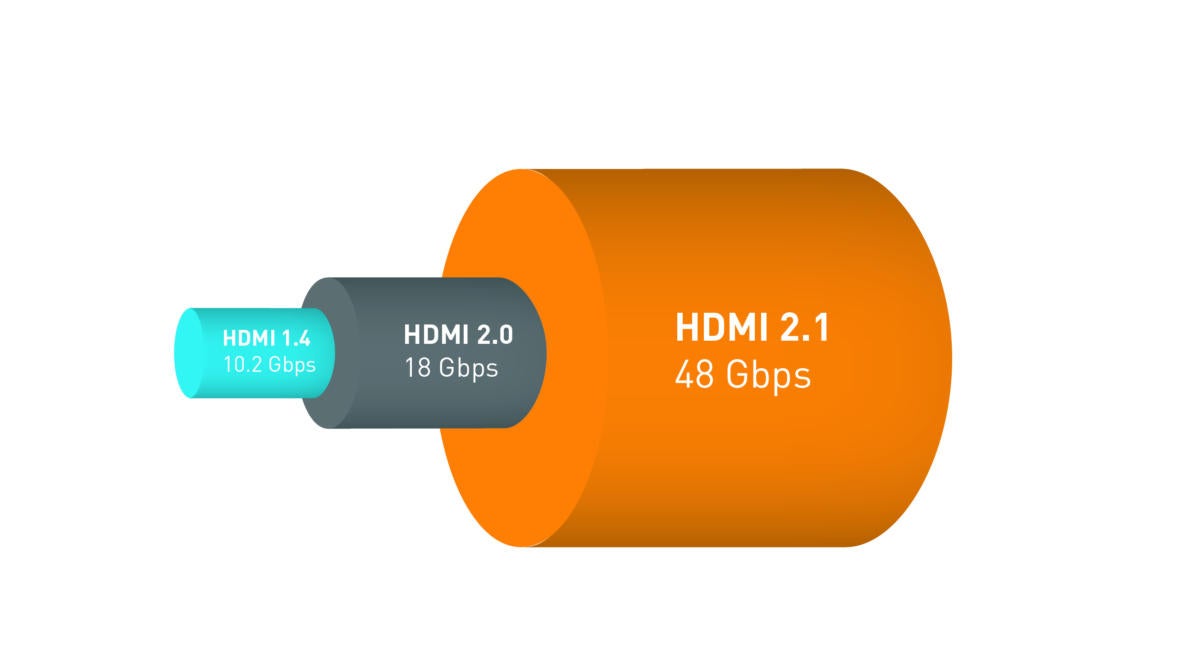 HDMI Forum
HDMI ForumThe generally larger HDMI 2.1 pipe is what allows more than 30 times the bandwidth for eARC compared to the older ARC.
While eARC was a rarity as recently as a year ago, it’s been supported in a variety of mid-range and high-end soundbars in 2020, and it’s also becoming more prevalent in TVs. And the standard must be present in both your TV and on your soundbar. You can use a new soundbar that supports eARC with an older TV that doesn’t, but you still won’t hear those lossless codecs.
If you’re a Blu-ray aficionado who cares about sound (which is pretty much a given), you’d be well advised to make sure your next soundbar supports eARC. After all, even if your current TV doesn’t boast eARC compatibility, your next TV probably will.
AirPlay 2 and/or Chromecast support
If you want to stream CD-quality or high-resolution audio from your phone or PC to your new soundbar via Wi-Fi, you’ll want to be sure the soundbar supports your favorite media-casting protocol.
More and more mid-range and high-end soundbars support either Apple’s AirPlay 2 standard (which is capable of CD-quality 44KHz/16-bit audio) or Google’s Chromecast (which can handle 96KHz/24-bit high resolution audio), and in rare cases a soundbar may support both.
Besides streaming audio to the soundbar from your phone or computer, AirPlay 2 and Chromecast allow for multi-room audio setups—meaning, for example, you can play music on the soundbar and other AirPlay- or Chromecast-enabled devices in different rooms simultaneously, or play different music in each room.
 Sonos
SonosSonos makes one of our favorite soundbars and subwoofers. The Sonos Arc and third-generation Sonos Sub are shown here.
Proprietary multi-room audio technology
In addition to AirPlay 2 and Chromecast audio casting, some high-end soundbars support their own proprietary multi-room audio systems.
Denon’s top-of-the-line soundbars, for example, support Denon’s HEOS multi-room technology, while Yamaha has its MusicCast system, Bose has SoundTouch, and Sonos (maker of the Sonos Arc soundbar) has its own multi-room system.
While home audio components (such as soundbars) with proprietary multi-room audio capabilities can be expensive, they also make for a great—and easy—way to beam high-resolution audio all over your home.
Just keep in mind that multi-room audio platforms generally aren’t compatible with each other, so if you decide (for example) to go with a Denon HEOS-enabled soundbar, be sure to stick to HEOS-capable components when building out your system.
Room correction
A perk on many home A/V receivers that’s only now making its way to soundbars, room correction is a feature that allows an audio component (like a soundbar) to fine-tune its sound by sensing the dimensions of the room.
Room detection systems work by emitting a loud series of beeps, chirps, buzzes or other sounds, and then detecting how long it takes for the sound to reach a microphone. That microphone might be a wired one that sits on a tripod (a common setup for AVRs), or it could be the microphone on your mobile device (as with Sonos’ Trueplay room correction feature, available on the Sonos Arc. Trueplay, however, is currently compatible only with iOS devices.) For LG’s latest soundbars with its AI Room Correction system (including the LG SN8YG), the microphone is integrated into the soundbar itself.
Using the measurements gathered by the microphone, the audio device—a soundbar, in this case—can then optimize its audio depending on the shape of the room.
Room correction can do wonders for sound quality, and while it’s been a rare feature for soundbars up to this point, we’ve recently tested soundbars from LG and Sonos that are capable of the room-correction trick; here’s hoping it becomes more prevalent.
Bonus: What about voice assistants?
Not only is support for Alexa and Google Assistant voice commands becoming more and more common on soundbars, plenty of models come with Alexa or Google Assistant actually baked into the soundbar itself. That means not only can you use voice commands to (for example) switch from one soundbar input to another or change the volume, you might also be able to ask your Alexa- or Google Assistant-enabled soundbar for a weather report, or to turn your smart lighting on and off.
 Polk Audio
Polk AudioPolk essentially embedded an Amazon Echo Dot in the midst of its Polk Command Bar.
But while a soundbar with a built-in voice assistant makes for an easy way to bring Alexa or Google Assistant into your living room (assuming you haven’t already), controlling your soundbar with voice commands isn’t as fun as it sounds; indeed, it’s much easier to press a button on the remote than it is to say “Hey Google, change the volume on LG soundbar to 4.” Bottom line: Alexa or Google Assistant on a soundbar is nice, but not essential.
[ad_2]
Source link