
[ad_1]
Integrated graphics, long the butt of jokes among PC gamers—that technology so worthless that it comes free with your laptop—is finally due some respect.
Integrated graphics that didn’t stink started with Ryzen 3000, and continued with Intel’s 10th-gen Ice Lake and again with Ryzen 4000. Intel, however, took it up another notch when it introduced its 11th gen “Tiger Lake” CPUs with Iris Xe graphics.
And yes, it can run Crysis. Not the remastered version, but the one from 2007. Here’s the proof (see blue bars below):
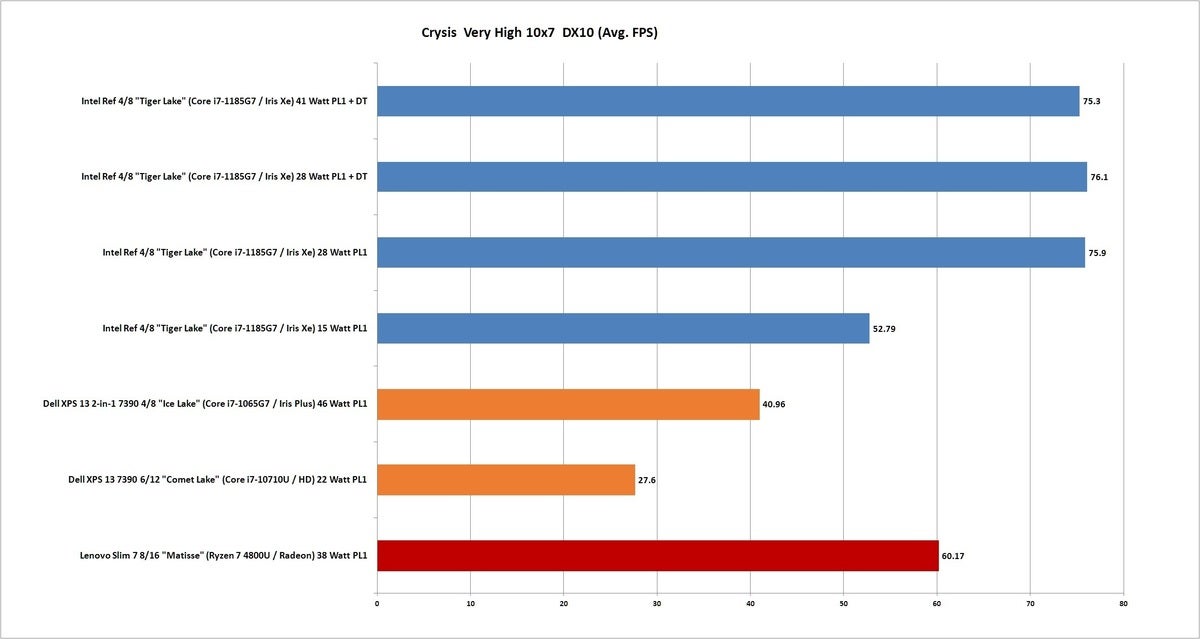 IDG
IDGIntel’s Core i7-1185G7 as well as Ryzen 7 4800U can indeed run Crysis (the 2007 one).
Performance of a game from 2007, even if it created its own Internet meme, isn’t something people care too much about. So yes, it can run Rise of the Tomb Raider too, which dates to 2015. Set to Very High at 1080p resolution, the Iris Xe and Radeon do reasonably well. With lower settings and a lower resolution, they’re even better.
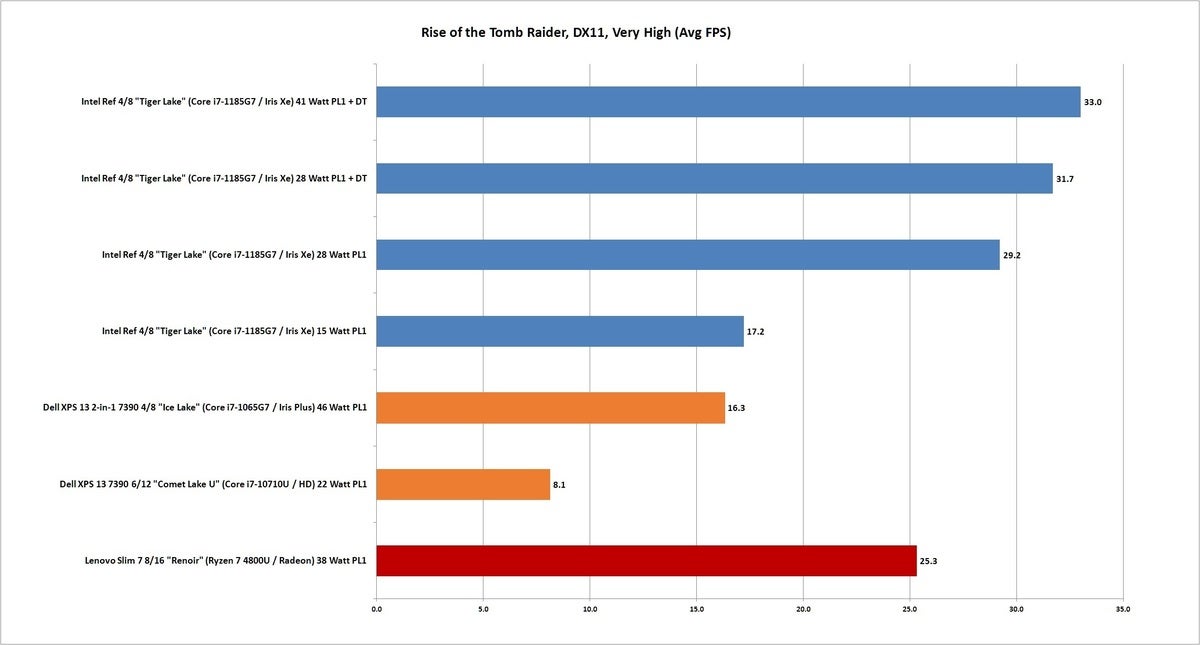 IDG
IDGSet to a lower resolution and with a few tweaks, it’s entirely possible to play games such as Rise of the Tomb Raider on integrated graphics at enjoyable frame rates.
We can go on with comparing integrated graphics against integrated graphics, but we know you want to see how Iris Xe and Radeon compare to GeForce cards. To do that, we reached for results from various laptops we’ve reviewed to compare Tiger Lake and Ryzen. While the CPUs on those discrete graphics laptops make a difference in the graphics score, sticking with 3DMark’s synthetic Sky Diver gives a result that’s about 90-percent graphics-bound.
One weakness of Sky Diver is it runs separate tests focused on the GPU and then on the CPU. Although that gives you a better way to judge GPU or CPU performance, it doesn’t give you that much insight on what might happen during a concurrent load when both are used heavily, such as in many games. That doesn’t make what it tells you wrong, it’s just you need to understand the results.
For GPUs we went through and pulled scores from Nvidia’s low-end GeForce MX150, MX250, and MX330, and even threw in two GeForce GTX 1650 GPUs. One is Max-Q, while the other is is a full-power version.To really round it out, we also rope in scores from various HD laptops, older Ryzen APUs, and a Kaby Lake G score too. Kaby Lake G, if you don’t recall, is a combined Intel CPU with a combined custom Radeon graphics chip in a tiny package.
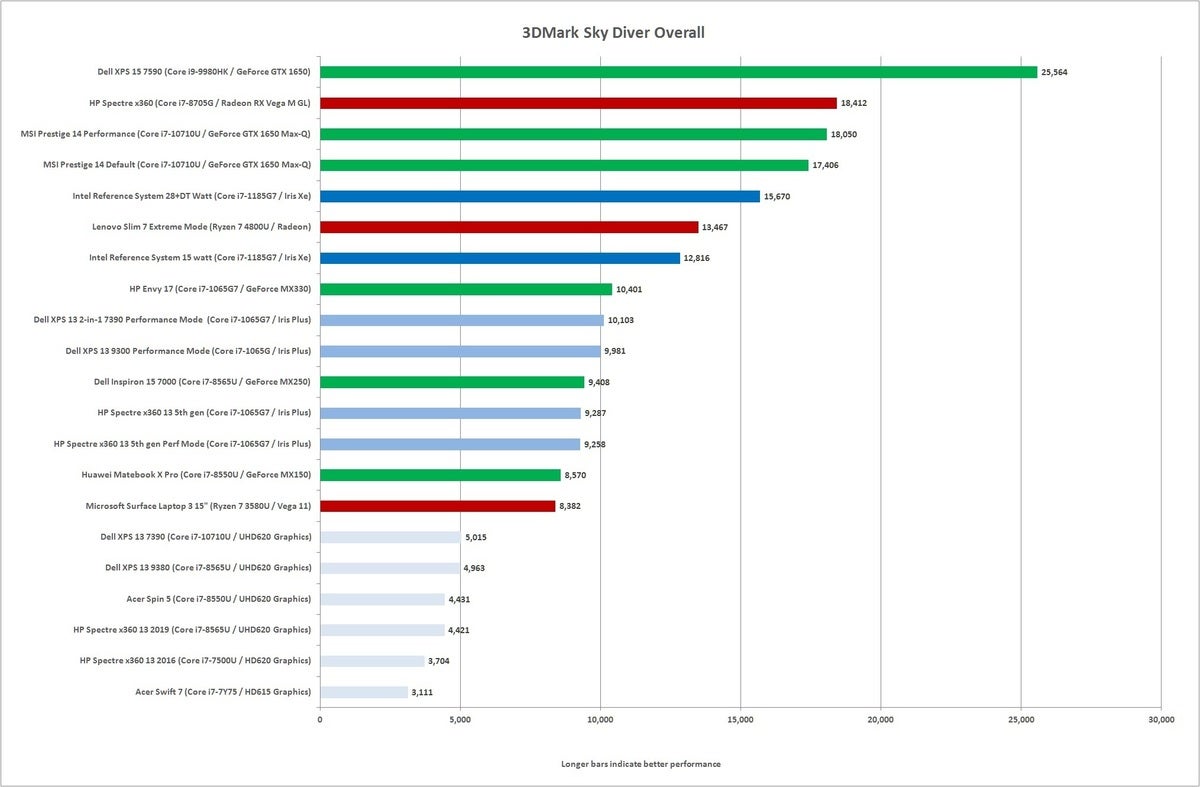 IDG
IDGBoth 11th-gen Tiger Lake and Ryzen 7 4800U’s integrated graphics now easily exceed GeForce MX GPUs in synthetic tests.
To make the results a little easier to read, we’ve highlighted them by brand color: green for Nvidia, red for AMD, and blue for Intel. The chart is ranked from fastest to slowest. No surprise, at the bottom are Intel’s basic UHD graphics CPUs.
The first red bar from the bottom is AMD’s older Ryzen 3000 chip that, although a bit disappointing compared to Ryzen 4000, was a decent performer in graphics and competitive with Nvidia’s GeForce MX150.
As we move up the chart, we see Intel’s 10th-gen Iris Plus graphics suddenly becomes a player, with Iris Plus edging Ryzen 7 3580U as well as GeForce MX150 while being competitive with GeForce MX250 and GeForce MX330 (we expect Nvidia’s new GeForce MX450 to reset expectations).
Where integrated graphics gets really interesting is with 11th-gen Tiger Lake and Iris Xe, as well as Ryzen 7 4800U with its Radeon graphics. The Ryzen 7 4800U steps away from the GeForce MX330, as does Iris Xe. Iris Xe scores, we need to point out, are based on a pre-production reference laptop. How fast Iris Xe is in a production laptop will greatly depend on the design of the laptop, so you can expect to be somewhere between the lowest score for Iris Xe and the highest score.
Iris Xe on its higher power setting gets uncomfortably close to a GeForce GTX 1650 Max-Q GPU, with a score about 13 percent slower. Core i7-1185G7 is also awfully close to the Core i7-8705G with a custom Radeon RX Vega GPU. Leading the list and in no remote danger is a GeForce GTX 1650. We’ll point out the GeForce GTX 1650 is a 50-watt GPU and in a larger and heavier XPS 15 7590 laptop.
Integrated graphics have basically come a long way. You can see that illustrated below were we grabbed Sky Diver results from 4th-generation Haswell CPUs with HD4400 graphics all the way to today’s 11th gen Iris Xe graphics.
So yes Internet, you’ll have start looking for something else to make fun of.
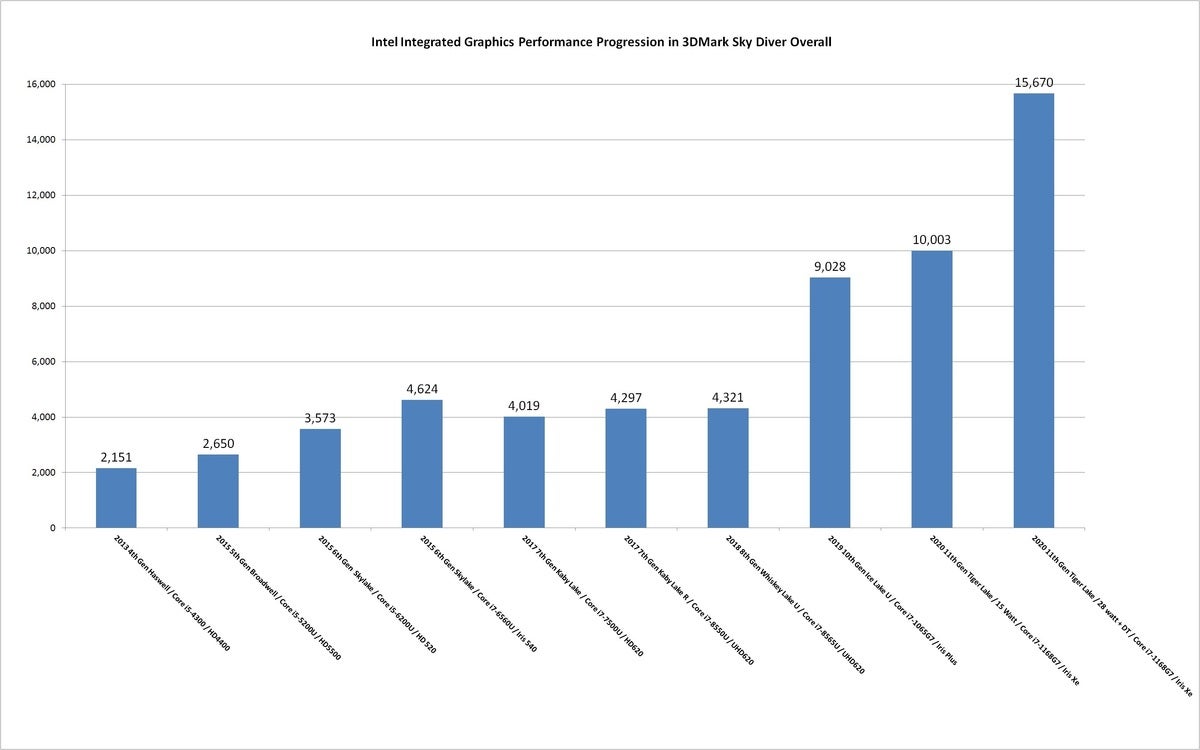 IDG
IDGIntel integrated graphics barely moved from the 2013 4th-gen Haswell chip for years, but the last few generations have seen a huge uptick.
[ad_2]
Source link