
[ad_1]
AirVPN in brief:
- P2P allowed: Yes
- Business location: Italy
- Number of servers: 240
- Number of country locations: 21
- Cost: $58 (billed annually)
- VPN protocol: OpenVPN
- Data encryption: AES-256
- Control channel: TLS-DHE-RSA-WITH-AES-256-GCM-SHA384
In the past few years, we’ve covered most of the well-known VPN services, with the exception of AirVPN. A popular choice among privacy advocates, AirVPN was founded by “a very small group of activists, hacktivists, hackers in 2010.” While it doesn’t quite rise to the level of privacy and anonymity we’ve seen from other services, AirVPN is a very good service.
Note: This review is part of our best VPNs roundup. Go there for details about competing products and how we tested them.
Software, services, and features
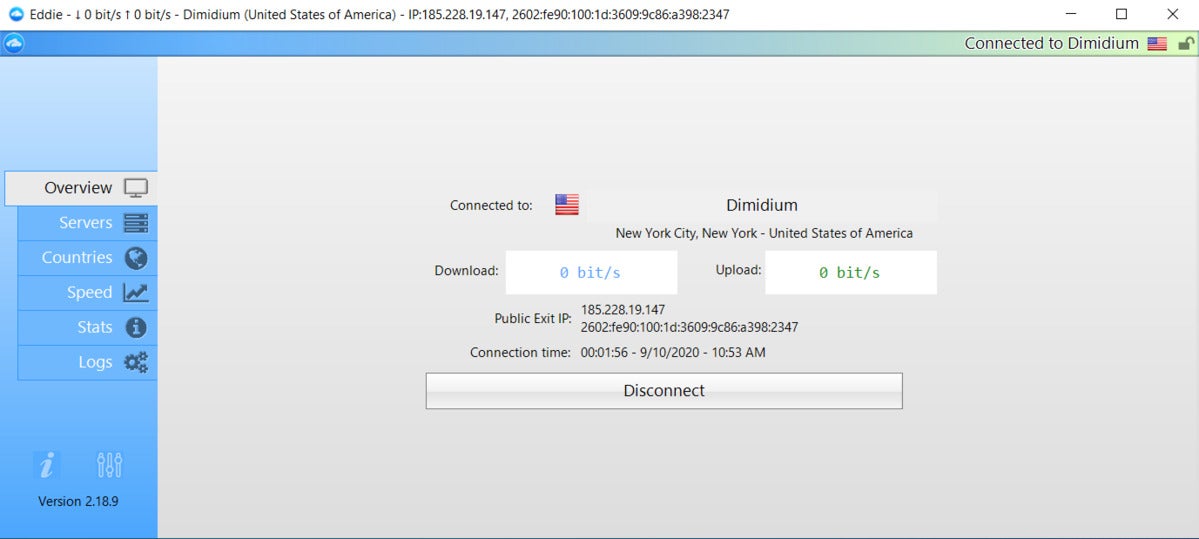 IDG
IDGThe AirVPN Overview tab with an active connection.
AirVPN’s desktop software is called Eddie, which is not as user-friendly as programs from the likes of NordVPN, TunnelBear, or ExpressVPN.
Eddie’s left rail features six menu items: Overview, Servers, Countries, Speed, Stats, and Logs. The only ones that will concern most users are the first three. The Overview section is where you log in to the app and disconnect from the VPN network.
Before we get to the Servers tabs we’ll hop over to Countries. This menu item lists all 21 country options that AirVPN offers. It also offers some fantastic stats polled from the OpenVPN servers including the number of servers in each country, the current load of all servers in that country, and the number of users connected to each country location. To the right of this are three icons: a green checkmark, red “X”, and a blank box.
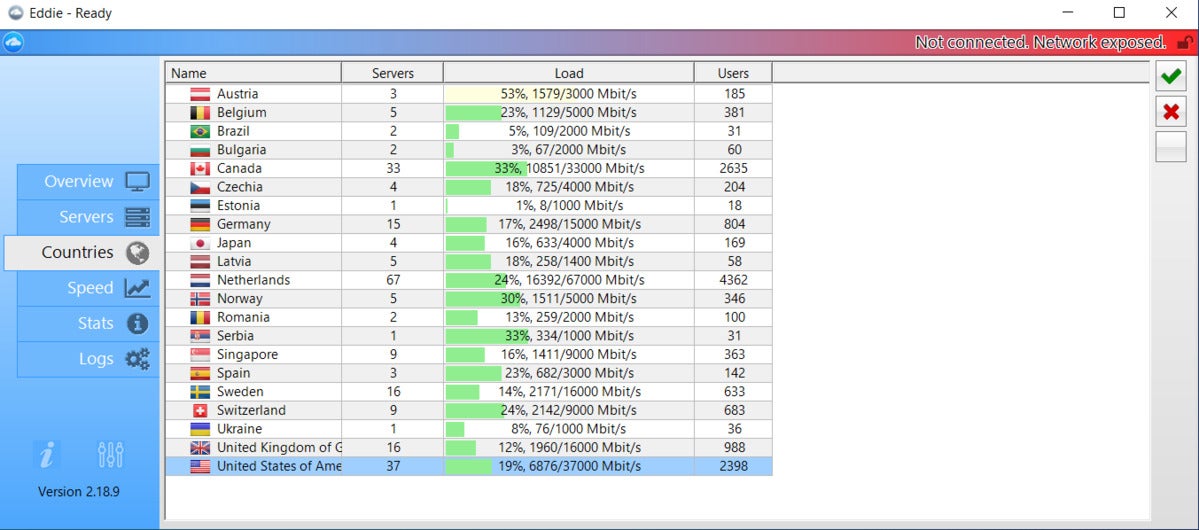 IDG
IDGAirVPN’s country list.
Highlight a country location, click the green checkmark, and only that country’s servers will show up in the Servers tab. You can select several countries if you like in order to favorite the countries you use most.
Now we’ll hop over to Servers where again we see a bunch of key stats including the city location of each server, its latency expressed in milliseconds, the current server load, and the number of users on each server. Then on the right you’ve got the same icons as the Countries tab does, with the addition of a refresh button at the bottom, and the connect button at the top (that right-pointing arrow and bracket).
The best feature about AirVPN has to be the level of transparency about the current conditions of its network. This information is a big advantage for power users looking to find the best possible server in a given country.
We don’t usually go into too much detail about a service’s website, but there are a few interesting points about AirVPN’s site. The first is its Status page where you can see some interesting information about the network such as the current geographical distribution of users, the top user speeds, top session times, as well as any pending issues. This page also lists information about each and every AirVPN server in its network.
There’s also the Technical Specs page that lists all the details about its OpenVPN connections based on the version of OpenVPN you’re using. AirVPN only uses OpenVPN, with no options for other protocols. We asked the company if it plans to introduce WireGuard, and the company said it has tested it; however, AirVPN has some significant privacy concerns that need to be addressed before it could open this protocol to users on its network.
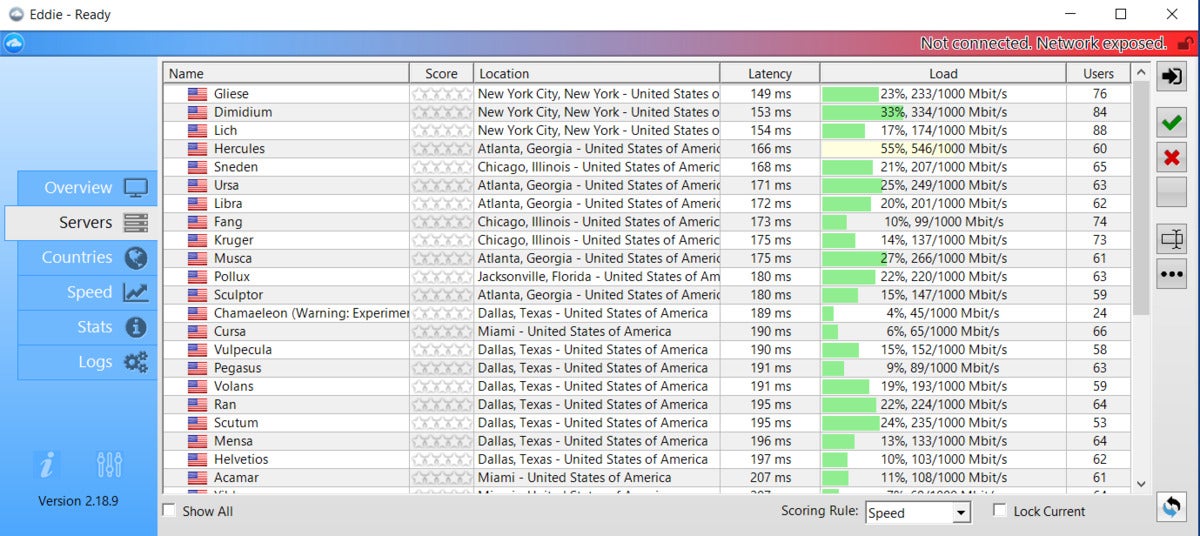 IDG
IDGAirVPN’s Servers tab with only the U.S. servers showing.
AirVPN allows for five simultaneous connections at once, which is standard for VPN services. The company offers multiple subscription options including a three-day trail for €2, €7 for one month, €15 for three months, €29 for six months, €49 for a single year, €79 for two years, or €99 for three. At this writing, the single-year pricing converted to about $58, which is just below the standard $60 that many services charge. If you like AirVPN, the three-year subscription offers excellent value.
AirVPN accepts PayPal, credit cards, and multiple cryptocurrencies via direct wallet-to-wallet transfers including Bitcoin, Ethereum, Litecoin, Bitcoin Cash, Dash, Doge, and Monero.
Performance
In our tests, AirVPN had good speeds. Overall, AirVPN maintained 36.62 percent of the base speed over three days of testing on multiple locations. Those speeds aren’t enough to take the “fastest VPN” crown, but we’re confident that AirVPN’s performance will be sufficient for most use cases. What surprised us was AirVPN’s consistency. Usually one or two locations aren’t quite up to snuff, and while we did see some weak speeds at times, most locations showed double-digit speeds (or close to it) during each round of testing.
Privacy, anonymity and trust
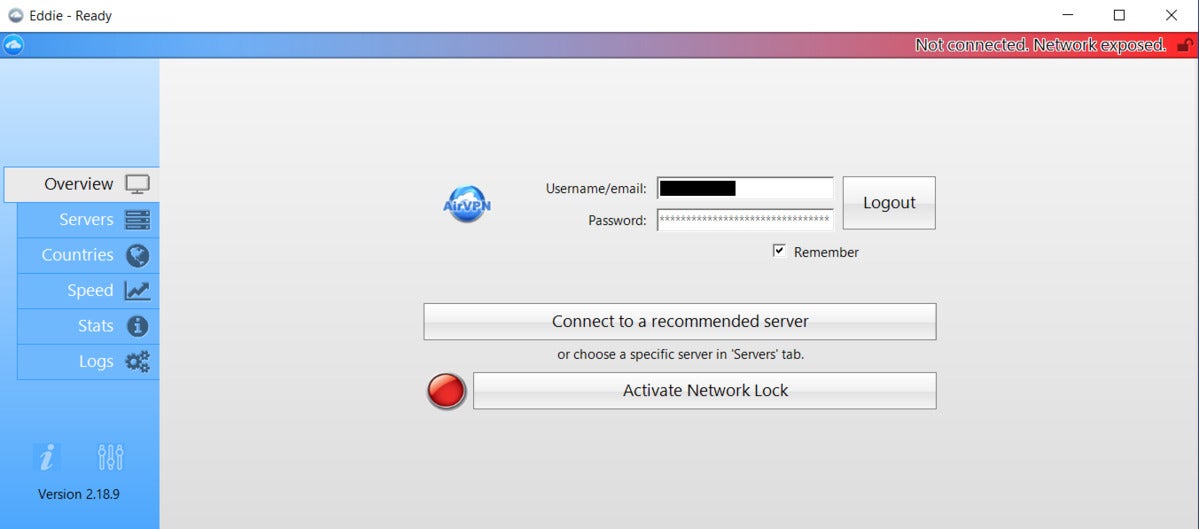 IDG
IDGAirVPN’s Overview tab.
AirVPN’s privacy policy states that it doesn’t track your online activity while connected to the network. Anything it does need to keep, like your IP while using the network, is stored only in RAM and “only for the time being necessary to provide the service.”
AirVPN doesn’t publish information about its team. It does, however, name an official point of contact, Paolo Brini who is an Italy-based activist. AirVPN’s privacy notice lists an address in Perugia, Italy where you can send mail or complaints.
To sign up for an account you need the standard email, username, and password. Officially, AirVPN says you don’t need an email address, but in our experience you needed a valid email address to get an account. That’s good for recovering a password, but not the best if you want to maximize anonymity. It all depends on what you need from a VPN.
Conclusion
AirVPN is good. It has solid and consistent speeds, good pricing, the right privacy promises, and a high level of transparency about its network. AirVPN is a great choice unless you need your VPN’s desktop software to hold your hand, or you want extra services such as Double VPNs and a “works with Netflix” guarantee.
Editor’s note: Because online services are often iterative, gaining new features and performance improvements over time, this review is subject to change in order to accurately reflect the current state of the service. Any changes to text or our final review verdict will be noted at the top of this article.
[ad_2]
Source link