
[ad_1]
Don’t call it Bitdefender 2021, but the popular Windows antivirus suite has added several new features over the past year. The company is now going with a rolling release plan, where new features are released as they’re ready. This is becoming quite common as many services prefer the approach of continually updating apps instead of a single yearly release.
Note: This review is part of our best antivirus roundup. Go there for details about competing products and how we tested them.
Bitdefender Total Security’s main changes, the company told us, is that it has improved its vulnerability scanning, and in our opinion the overall look of the scan results are easier to read. At a glance you can see issues with operating system updates, the strength of Windows account passwords, the security of the browser and other applications, network issues, and more.
The company also changed its VPN to the proprietary Hydra Catapult VPN protocol from HotSpot Shield maker AnchorFree. In addition, the VPN now has an internet kill switch, U.S. Netflix support, and dedicated apps for all major platforms.
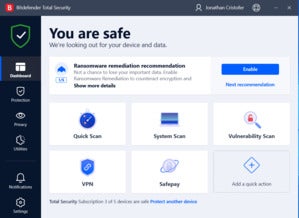 IDG
IDGThe Dashboard in the latest version of Bitdefender.
The latest version of Bitdefender for Windows 10 looks very similar to previous years, with some good improvements that simplify the overall app. As usual it all starts with the left rail and menu options for Dashboard, Protection, Privacy, and Utilities.
Below that are just two additional options: Notifications and Settings. This is a much simpler look than the previous iteration, which also had options for My Account and Support—both of these options have been moved to the upper-right corner of the window.
The design within each section is also simpler, with smaller tiles for each option making it easier to read—previously, sections such as Protection were just a series of sliders. You can still find all the sliders, they are just one level deeper where there’s space to clearly explain each feature and what it does.
The default items on the Dashboard now include three types of scans (quick, system, and vulnerability), as well as portals to the VPN and Safepay, and a free tile to use as you see fit. Actually, all tiles can be changed if you’d prefer other options.
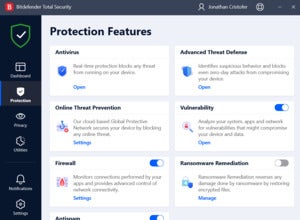 IDG
IDGBitdefender’s newly overhauled Protection section.
Dipping into Protection, you might notice that the Safe Files features is no longer there. This was Bitdefender’s ransomware watchdog that protected files against malicious encryption.
Bitdefender says it still has ransomware protection, but it’s part of the Ransomware Remediation option now. This feature was originally about ransomware recovery but is now built to protect against the “newest ransomware attacks at [the] system level,” a Bitdefender representative told us.
Safe Files isn’t the only old feature to be removed. Bitdefender also dumped some of its utilities including File Vault, the Startup Optimizer (Windows 10 lets you control this anyway), and Disk Cleanup (another issue Windows 10 covers on its own).
Bitdefender comes with a customizable firewall that lets you control any app’s outgoing access to the network, and there’s an alert mode if you want to know and approve when each app asks to connect to the internet.
In addition to basic protection, Bitdefender Total Security includes a password manager, and the aforementioned VPN. There’s also Safepay—a sandboxed browser for secure online payments and transactions, a password manager, and and an anti-tracker for web browsing in Internet Explorer, Firefox, or Google Chrome. (Anyone using the new Edge browser can install Bitdefender’s extension directly from the Chrome Web Store. Currently, Bitdefender doesn’t enable installation for Edge from the desktop app as it does with the other browsers.)
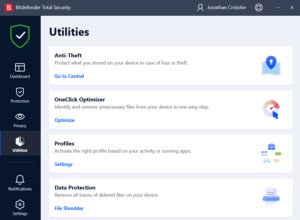 IDG
IDGBitdefender’s Utilities section.
The Utilities section has been reworked with fewer choices this time, as much of what was previously there has been removed. There’s still a one-click optimizer for removing unnecessary files from your devices, profiles for how the antivirus behaves based on what you’re doing (game mode, movie mode, etc.), and a file shredder called Data Protection.
Bitdefender also has a cloud component called Bitdefender Central, which houses its new Digital Identity Protection feature. This service monitors your personal data, and alerts you when your info hits the so-called “Dark Web.” This service costs an extra $60 per year, which is pricey considering other suites include similar services for free.
Parental controls are also found in Bitdefender Central, offering the ability to limit screen time, and view applications activity, device locations, recently added phone contacts, and web browsing activity.
Bitdefender Total Security is priced at $45 per year as the introductory price, which covers up to five devices. The standard asking price is $90.
Performance
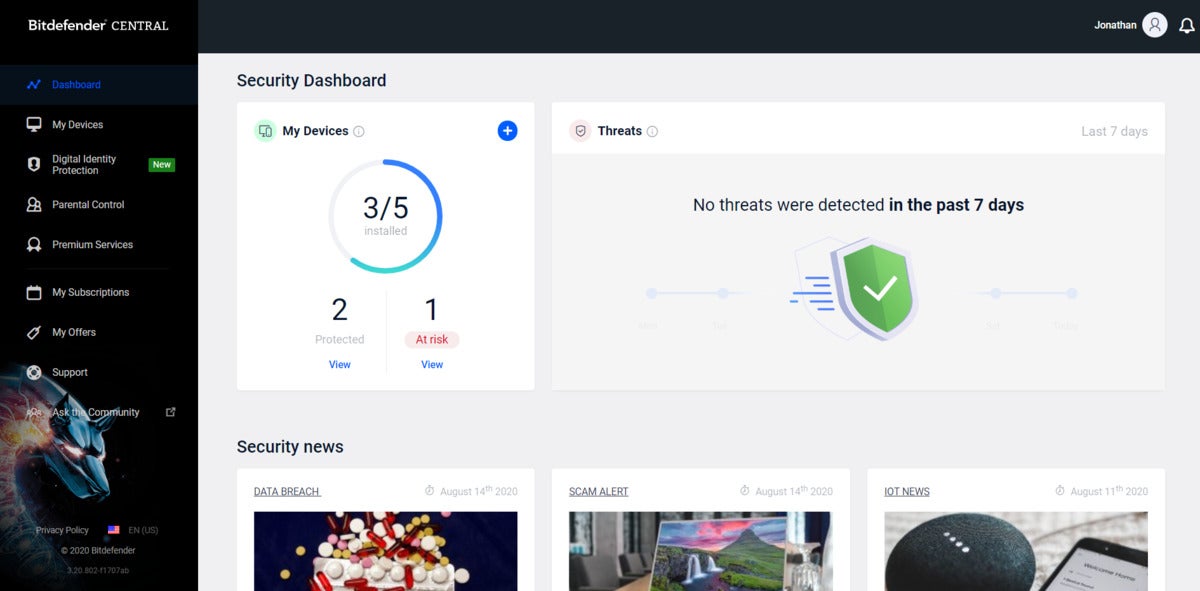 IDG
IDGBitdefender Central now includes a news section.
In our tests, Bitdefender had no significant impact on device performance across several tests including benchmarks, archiving large files, and video encoding.
As for its security chops, Bitdefender earned 100 percent in May and June 2020 for AV-Test’s 0-day and widespread and prevalent malware tests. The most recent tests from AV-Comparatives are from the spring. In the Real World Protection test from February through May 2020, Bitdefender blocked 99.3 percent of threats, with two false positives, based on 754 test cases. That performance puts it a little behind the bulk of the pack including Avast, AVG, Avira, Eset, F-Secure, K7, Kaspersky, Microsoft, Norton, Panda, and Trend Micro.
In AV-Comparatives’ Malware protection test from March 2020, with more than 10,000 test cases, Bitdefender stopped 99.98 percent of threats. That’s an outstanding score; however, nearly every suite scored 99.95 percent or higher, with the exception of three suites.
Overall, Bitdefender’s protection is very competent, but there are slightly better performers based on independent tests.
Conclusion
Bitdefender Total Security is what it’s always been. A competent antivirus suite with a wide array of features to meet most users’ needs. We’d prefer to see digital identity protection folded into the Total Security package, but that’s a minor quibble. Overall, Bitdefender offers solid protection and a lot of value for the money.
Editor’s note: Because online services are often iterative, gaining new features and performance improvements over time, this review is subject to change in order to accurately reflect the current state of the service. Any changes to text or our final review verdict will be noted at the top of this article.
[ad_2]
Source link