
[ad_1]
It’s 8 a.m. on a clear, sunny day in Oakland, California. No, it’s a rainy afternoon in Hong Kong. Or is it evening in Paris? Microsoft Flight Simulator doesn’t care.
At a time when gorgeous “open world” games are the norm, Flight Simulator helps set the bar even higher. Yes, it offers a stunning recreation of a virtual world, with weather and realistic landscapes, real-world traffic and ocean waves, and even, apparently, animals. But the virtual world is our world, our planet, and you can go anywhere in it.
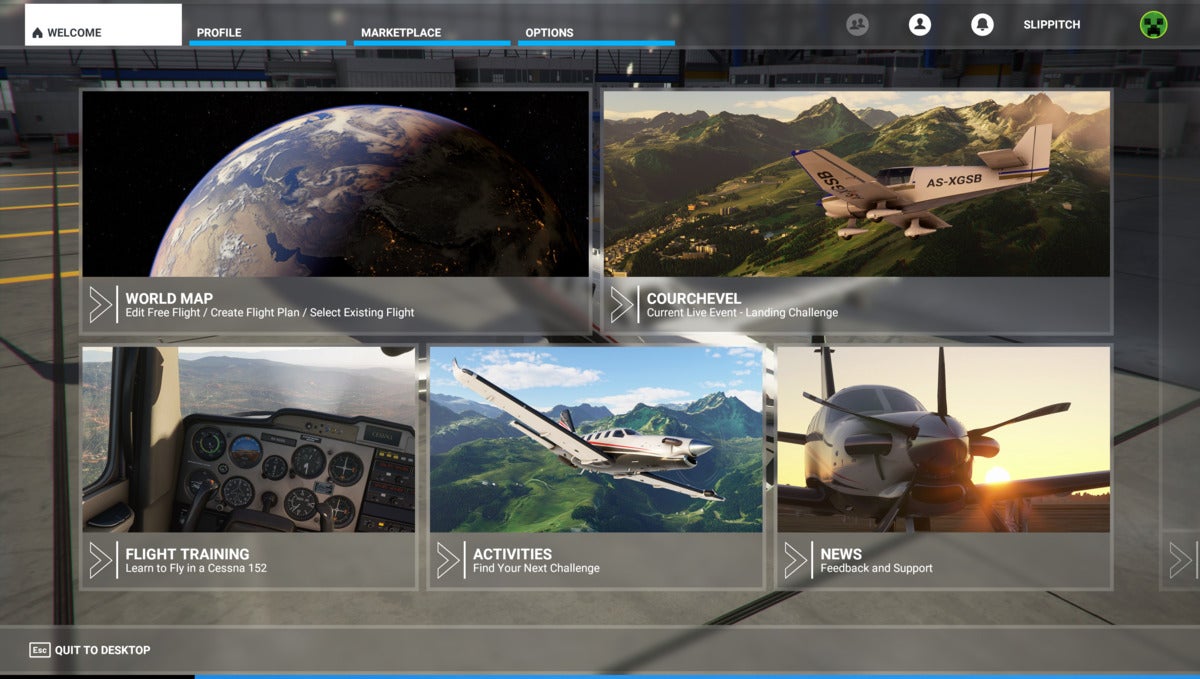 Mark Hachman / IDG
Mark Hachman / IDGFlight Simulator’s “home” screen.
For me, that’s the whole point of Flight Simulator. Even if we weren’t severely limited in our movements by the current pandemic, most of us will never see the entirety of our planet. Travel to exotic locales also comes with costs—not just the price of a flight and hotel and food, but the pollution spewed by the planes, trains, and motor vehicles used to get there. Microsoft’s Flight Simulator allows me to be that happy noob simply exploring the world, without worrying about all those other considerations.
Hurry up and wait
Microsoft’s Flight Simulator ships in three editions:
All three will be available when the game launches Monday. Xbox Game Pass for PC subscribers will receive the Standard Edition for free.
Note that Flight Simulator requires an incredibly intensive process to install and play it—the virtual equivalent of driving to the airport, parking, checking in, and more. Our installation (of what we believe was the Premium Deluxe Edition—Microsoft didn’t respond to our query to confirm) required about 70GB of files to be downloaded. Unpacking them all filled up about 110GB total. The whole process took about two hours over a broadband connection.
The system requirements are worth studying. While they reach back far enough to accommodate many generations’ worth of PCs, you do need Windows 10 version 18362.0 or higher; at least 8GB of RAM; and discrete graphics with dedicated memory. The minimum, recommended, and ideal system requirements are below:
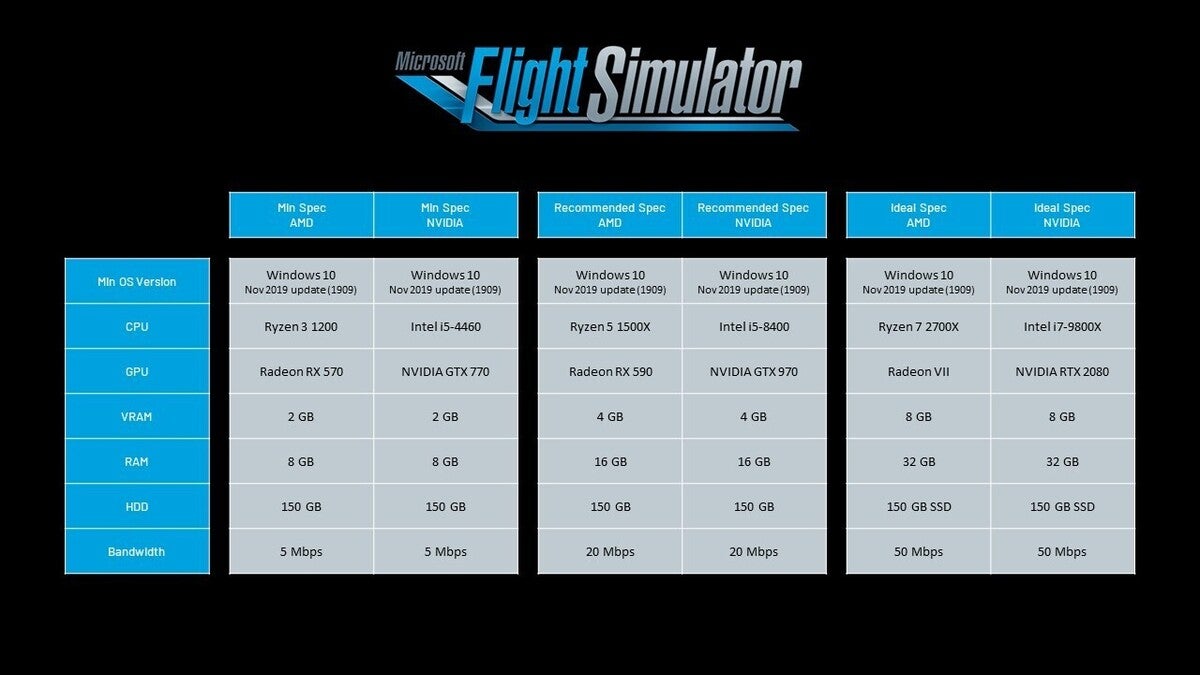 Microsoft
Microsoft Here are Microsoft’s minimum, recommended, and ideal system requirements for Flight Simulator.
Actually playing the game takes even more time. My PC—a Surface Book 3 that falls somewhere between Microsoft’s “recommended” and “ideal” system requirements for Flight Simulator—required a few seconds to show me that the game was being loaded, and a whopping three to four minutes to move past the introduction to the main menu. In a world where Windows PCs are almost immediately responsive, it all feels excruciatingly slow. The 15-second audio loop the game plays will soon drive you insane. You may as well go fetch a coffee while the game’s being loaded.
 Mark Hachman / IDG
Mark Hachman / IDGYou’ll see this screen quite often.
All the details
While Flight Simulator offers everything from tutorials to challenges (such as landing at a particular airport), most people will want to jump right into Flight Simulator’s virtual world. The game pulls data from Microsoft’s real-world services, including Bing Maps and its weather forecasts, promising that you’ll have the option of experiencing the actual, current weather as it happens.
Our limited review time meant that I didn’t have a chance to chase down a hurricane, but the oddly hazy skies outside my Bay Area home were replicated in the virtual space when I took flight above San Francisco.
 Mark Hachman / IDG
Mark Hachman / IDGFlight Simulator is accessible to mice, keyboards, and even controllers.
What it does mean, though, is that in addition to opening your wallet for Flight Simulator, you’ll also need to keep track of how much data the game uses. Over a couple of days’ use, Flight Simulator sucked up 2GB of data on my account. There are controls to limit bandwidth as well as the total available data the game uses over the course of a month. If you live in a rural area with limited bandwidth, you may have to dial down the live, real-world features a bit.
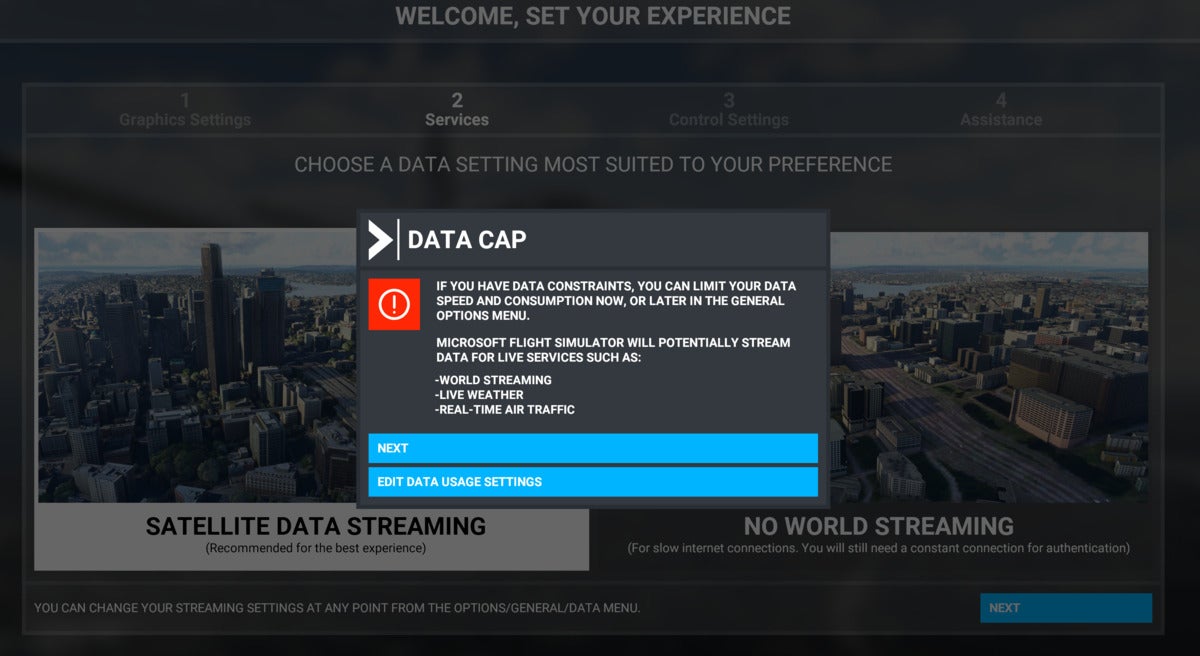 Mark Hachman / IDG
Mark Hachman / IDGKeep an eye on your data usage in Flight Simulator, especially if you live in rural areas or those with bandwidth caps.
Early on, you’ll be asked to select a difficulty level, ranging from “easy” to a “middle ground” to a more hardcore sim experience. This choice matters. Damage to the aircraft can occur not just from an outright crash, but from undue stress on the airframe and engine. Catastrophic damage ends your flight—and forces you go back through the prolonged loading process to try again. You might want to toggle on unlimited fuel, too. Like Flight Simulator’s graphics options, however, there’s opportunity to tweak and adjust to your heart’s content—or just skip all that and jump in.
 Mark Hachman / IDG
Mark Hachman / IDGFlight Simulator offers a wide variety of assistive features to make gameplay more fun…or more realistic.
Gamers who grew up with Wing Commander and X-Wing probably learned how to use a joystick, and perhaps a throttle—and then, if you’re like me, you buried them in a box for the next twenty years. Fortunately, Flight Simulator plays smoothly with just an Xbox controller, along with the option to use a mouse or keyboard for supplementary commands.
 Mark Hachman / IDG
Mark Hachman / IDGIt’s just so much fun to fly around the world in Flight Simulator.
A magical experience
Flights begin with a bit of scene-setting, showing your aircraft on the tarmac from a variety of angles. With a controller, one joystick simulates the airplane’s controls, with yaw and pitch; the other governs your view of the instrument panel and outside the windows. Just taking off can be a challenge to first-timers who are unfamiliar with the controls, but Microsoft helpfully provides a toolbar which exposes itself if you move the mouse to the top of the screen. An AI control (the “head” icon) will automatically check off your pre-flight checklist and remain in contact with Air Traffic Control—and will even fly the plane for you, if you want. Tips will occasionally pop up, such as a reminder to stow the landing gear after takeoff.
 Mark Hachman / IDG
Mark Hachman / IDGThe interiors of the aircraft are as detailed, or more, than the outside world.
Flight Simulator implicitly understands that there are hobbyists and enthusiasts who enjoy tinkering with aircraft systems, and there are those who are just there for the ride. (Our earlier story details all the aircraft within the game, from a Cessna 152 to a Boeing 78710 Dreamliner.)
I absolutely fall within the latter camp. I recall playing the original Flight Simulator when it came out in the late 80s, and immediately giving up on it—it simply wasn’t the real world. With the Flight Simulator reboot, it comes pretty darn close.
 Mark Hachman / IDG
Mark Hachman / IDGThe detail in Microsoft’s Flight Simulator is simply amazing.
Once in the air, all of the technical wizardry fades away. You simply can’t help but marvel at the graphical detail…everywhere. The golden hills of the East Bay, the deep green of the Northern California coastal forests. The traffic on the roads as you swoop down. Diving in a 747 doesn’t lend itself to close examination of textures and structures, but it appears that many buildings in urban centers are, in fact, buildings, rather than just textures overlaid onto terrain. Naturally, one of the first things I flew over was my own house, just to see if the nearby schools and shopping centers looked as I imagined them to be. They certainly did.
Flight Simulator includes a number of “handcrafted” airports, which include more than the usual level of detail. While I’m not sure how much you’ll notice taking off or landing, the baggage carts and other details scattered around the recreation of LAX, for example, certainly add validity to Microsoft’s recreation of the world.
Clouds…look like clouds. I really want to go hunting for some big, lazy thunderheads, but I haven’t had time quite yet. Are Ayers Rock, Machu Picchu, and the Pyramids all visible from the air? What’s the weather like flying through a hurricane? Are there updrafts over the Sahara? I don’t know, but the world’s there for me to find out.
 Mark Hachman / IDG
Mark Hachman / IDGThe only thing Microsoft Flight Simulator needs is a dedicated photo mode.
I can’t really speak to performance, as Microsoft doesn’t appear to make a frame counter available. Microsoft recommended that I play the game on “high” settings, though I turned down the resolution to 1080p for the gameplay stream we’ve embedded above. I played on a Surface Book 3 (Core i7-1065G7/32GB RAM/GTX 1660Ti Max-Q), and I’d have preferred a faster GPU.
 Mark Hachman / IDG
Mark Hachman / IDGFlights begin with a closeup of the aircraft.
Recording video does rob a few CPU cycles from gameplay, but you’ll probably want a desktop or a dedicated gaming PC to play it. (I would hate to ask you to turn down the graphics options, however, as for me that’s why you’d want to own the game!) Flight Simulator employs a “rolling cache” that seems to store recently-used textures and objects, but it seemed to have the most influence when I circled around and flew over the same terrain twice.
The “reload” penalty for crashing makes landings that much more nail-biting, especially if you’re winging it, so to speak. The helpful “window” that guides you to your destination is Flight Simulator’s equivalent of the Forza driving lines, but (at least to me) far more useful.
About the only thing I could have done without was the constant chatter between my AI copilot and the tower, which added realism but just became annoying after a while. And is there a photo mode? Microsoft’s settings helpfully provide a search box, but other than the usual methods of taking screenshots, there didn’t seem to be an easy way to play tourist. (I asked Microsoft about this, but received no response.)
 Mark Hachman / IDG
Mark Hachman / IDGOne of my favorite sites on the Internet is MapCrunch, which has a very simple, similar premise: It “teleports” you to a random point within the vast network of Google Maps images. (On Friday, it opened with a view of Vestfjarðavegur, Ísafjarðarbær, Iceland.) Random.earth does the same, but within Google Earth.
For me, Flight Simulator is a hybrid of the two: a chance to explore our vast, beautiful world without ever leaving my desk. One day maybe I’ll be able to do the same in real life.
[ad_2]
Source link