
[ad_1]
At WWDC20 on Monday, Apple took the wraps off of macOS Big Sur, the next version of the Macintosh operating system. Big Sur will replace macOS 10.15 Catalina this fall.
Big Sur is a major upgrade with several features that users can take advantage of. Here are the features that Apple highlighted during its WWDC20 keynote presentation. We’ll follow up with more details on these features as they are revealed.
Refined user interface
With the existence of iOS, the inconsistencies between Apple’s mobile and desktop operating systems are notable, and compared to iOS, macOS looks a little dated. With Big Sur, Apple finally addresses the macOS UI, implementing the first major changes since the release of Mac OS X.
“Depth, shading, and translucency are used to create hierarchy,” said Alan Dye, VP Human Interface, during the WWDC20 keynote. “These new materials are rich, and they’re vibrant.”
 Apple
AppleThe UI in macOS Big Sur features reworked icons, menus, Notification Center, and Widgets.
Apple has reworked icons so they more closely resemble iOS icons, yet still maintain their “Mac personality,” as Apple puts it. The Dock, which prominently displays app icons, appears to float on the screen. Toolbars and Sidebars in apps look cleaner, and buttons disappear when they aren’t in use.
Apple also updated the menu bar so that it’s even more useful for Mac users. It’s now translucent, and menus have a cleaner look. Apple has also added Control Center to the menu bar, which works like the Control Center in iOS. It gives you access to many system controls such as network connectivity, display brightness, sound volume, music controls, and more.
The Notifications menu bar icon is gone in Big Sur. Notification Center can be accessed by clicking on the time in the menu bar, and you can now click on Notifications and Widgets in the Center to get more information. Big Sur will also have a gallery that displays all the Widgets you can add (including third-party Widgets) to the Notification Center.
Messages
Message on the Mac has lagged behind the iOS version in its feature set. Apple changes that in Big Sur, having used Mac Catalyst to convert the iOS version of Messages to a version that runs on the Mac.
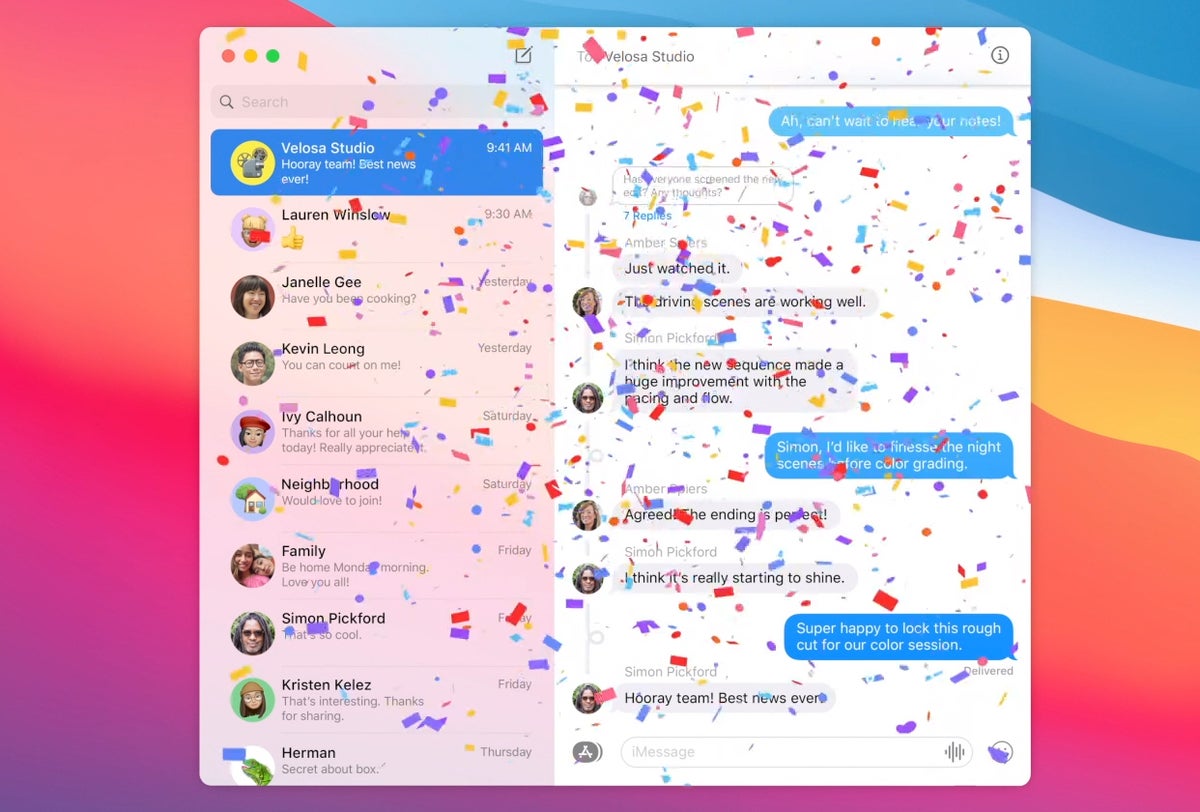 Apple
AppleApple used Mac Catalyst to convert the iOS version of Messages into a version for macOS Big Sur.
Mac Messages now has improved search and a redesigned photo picker for sharing photos and videos. There’s also Memoji support, effects, pinned conversations, and groups enhancements.
Safari
Apple says that Safari in Big Sur has been optimized so that it is even faster than before. The company claims that the new Safari is up to 50 percent faster than Google Chrome. Other new features include:
- A new Privacy toolbar button that can show web trackers and also display a full privacy report
- Built-in translation tools
- More customizations to the start page
- Robust support for Extensions, and time-based Extensions control
- Redesigned tabs
 Apple
AppleSafari can be customized with your own wallpaper.
Maps
Apple hopes the improvements to Maps will make it more useful for planning trips on the Mac. Apple said that the new version of Maps started with the iOS version, which was converted using Mac Catalyst. New features include:
- The ability to save locations as Favorites
- Guides for places you want to visit
- Indoor maps
- Look Around, which shows eye-level photography of a location
- The ability to monitor a person’s commute
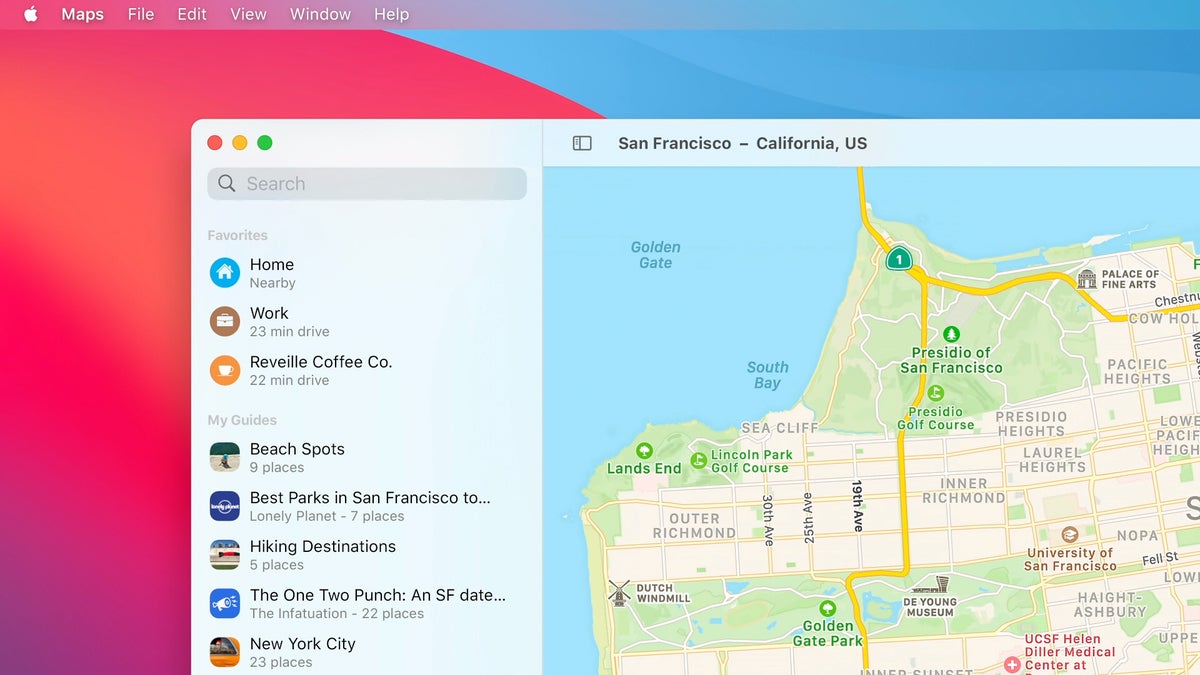 Apple
AppleMaps on the Mac finally has Favorites.
Mac Catalyst
Introduced last year, Catalyst is used by developers to bring their iOS apps to the Mac. Apple said that Catalyst has been updated so that apps can take advantage of the Mac display’s native resolution. Developers will also have access to new menu and keyboard APIs.
This story, “macOS Big Sur: Top 5 features” was originally published by
[ad_2]
Source link