
[ad_1]
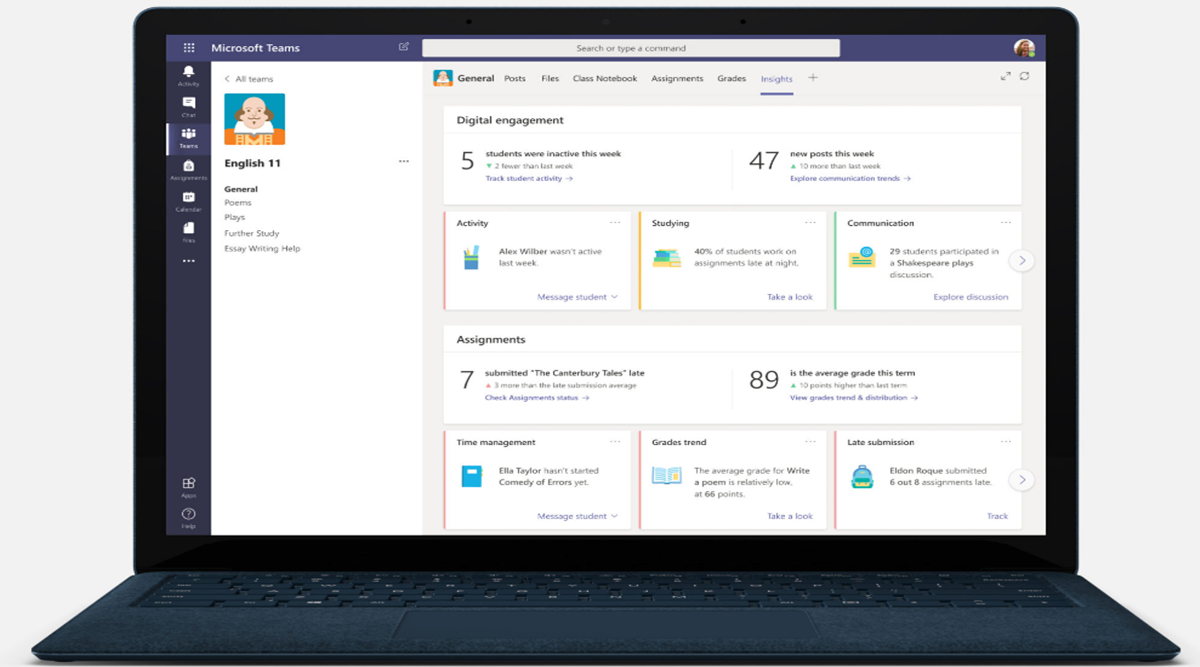 Teachers will have more control in ‘Teams for Education’ (Source: Microsoft)
Teachers will have more control in ‘Teams for Education’ (Source: Microsoft)
Microsoft Teams is distinguishing itself with distinctive features and preventing it from becoming just another video-conferencing app with ‘Teams for Education’. With the Covid-19 pandemic practically bringing school and college life to a halt, Microsoft Teams is offering solutions to ensure that the learning does not stop as there is no guarantee that the situation improves in the immediate future.
On Teacher’s day, Microsoft is helping teachers transition to better virtual learning than just trying to explain things on video or just mailing PowerPoint presentations. Here is a list of new features that are set to be introduced (by the end of the year) and may help teachers interact better with students and increase engagement during the virtual classes.
More participants
Now, you can have up to 49 participants on a single screen at the same time. This will be accomplished with a grid of seven rows and seven columns showing all the students. The preview of the new interface will be available later this month followed by worldwide availability later this year.
Tool for group projects
If you are trying to divide teams for a particular project or an assignment during the school/college hours and want to keep an eye on what they are doing, you will simply be able to do it with virtual breakout sessions. During these sessions, you will be able to communicate with each group separately.
More engagement from students
The hand-raising feature in a video conference is an old one but still a necessary one. Teachers will also be able to see a compilation of attendance reports and class insights. This will help you track the rate of assignments turned in, activity metrics, and grades.
More security, more control
The meeting lobby will help educators prevents students from starting the class before their supervision. They will be able to choose the students they allow to join a particular class and also assign presenters in a meeting to keep them engaged and not just sit and use their smartphone.
ALSO READ | How to get started with Microsoft Teams
Creating a learning environment
Most of the students do not have a dedicated room for studying. Students join the class from their bedrooms, living rooms, or common areas. Now, they will have the option of choosing a different background from the existing or a custom one along with background blur. This will prevent a class from being led astray due to disturbance in the background.
More partners
To add more dynamics to the tools used in a particular task Microsoft has integrated apps like Kahoot, Prezi, GO1, Nearpod, Piazza, Gaggle, Moodle, Canvas, and others to improve creativity and efficiency. Microsoft promises that they will try to incorporate more integrations into the app to help students learn better.
Express Tech is now on Telegram. Click here to join our channel (@expresstechie) and stay updated with the latest tech news.
📣 The Indian Express is now on Telegram. Click here to join our channel (@indianexpress) and stay updated with the latest headlines
For all the latest Technology News, download Indian Express App.
© IE Online Media Services Pvt Ltd
[ad_2]
Source link
