
[ad_1]
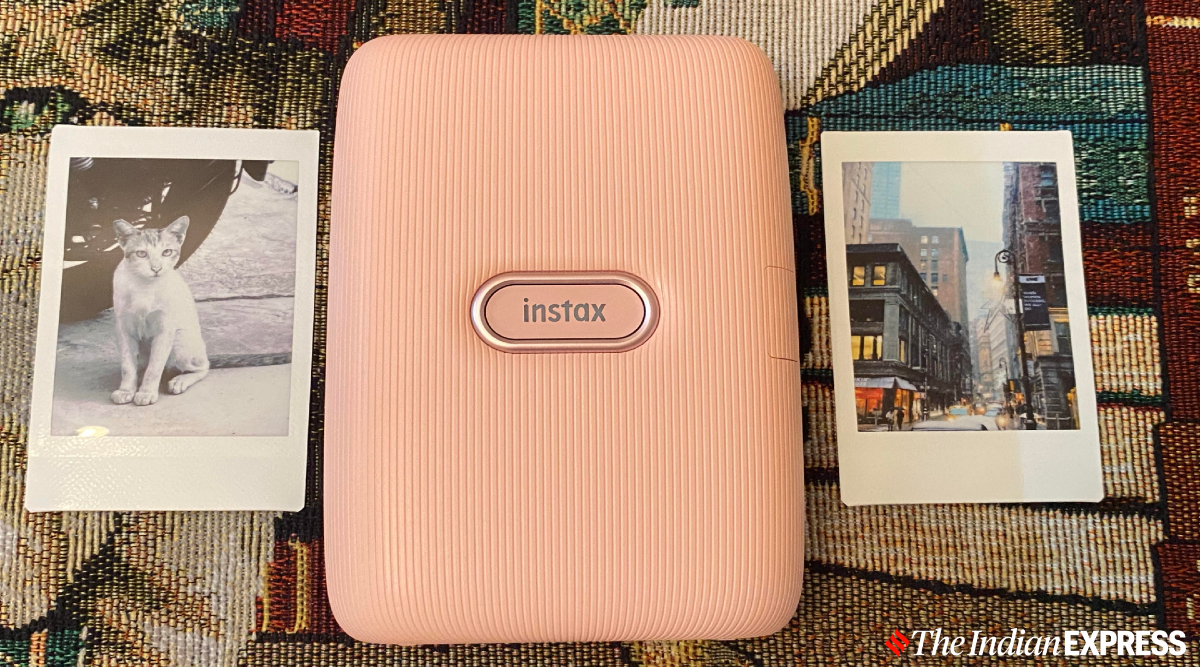 Instant photography is still relevant even in the digital age. (Image credit: Anuj Bhatia/Indian Express)
Instant photography is still relevant even in the digital age. (Image credit: Anuj Bhatia/Indian Express)
All the photos I have stored on my phone represent years of memories, and I don’t want to lose them. Sure I can back up my photos on iCloud but then I am one of those who firmly believe in the idea of printing high-quality photos and keeping them preserved. There are many ways to print photographs, but there’s hardly any solution I can think of that comes close to Fujifilm Instax Mini Link, a pocket-sized printer that lets you take credit-card sized film prints in seconds.
Fujifilm Instax Mini Link price in India: Rs 9,999
Fujifilm Instax Mini Link: The Looks
The Instax Mini Link looks like a printer, though the design is very simple and minimalist. It’s small enough to fit in the palm of your hand. The plastic exterior of the Mini Link includes a textured pattern and molded ridges, thus enabling a secure grip so there are fewer chances of the device slipping from your hand. There’s only one button on the Mini Link that serves as the Instax logo as well as the printer’s On/Off functionality.
 The Mini Link uses the same Instax Mini instant film as Fujifilm’s popular Instax cameras. (Image credit: Anuj Bhatia/Indian Express)
The Mini Link uses the same Instax Mini instant film as Fujifilm’s popular Instax cameras. (Image credit: Anuj Bhatia/Indian Express)
The back of the Mini Link is where the film loads. As I mentioned at the beginning, the printer works with Instax Mini film (Film is not included, though), with each cartridge holding 10 sheets of instant film. The slot atop the printer is where Instax mini prints come out (see the image below). Charging can be done via the micro USB port which can be found on the side of the printer. Fujifilm says the battery can push 100 prints per charge. My review unit came in Dusty Pink, but you can buy the Mini Link in Ash White and Dark Denim as well
Fujifilm Instax Mini Link: Set-up
The Mini Lini is a mobile printer at heart and that’s also its biggest highlight. That means the Mini Link does not work with a laptop or desktop. Clearly, Fujifilm is after the mobile-first generation but the Mini Link will also appeal to old people.
Setting up the Mini Link is easy. First charge the printer (it uses the micro-USB cable which comes inside the box, though Fujifilm should have packed an AC adapter) and load the Instax film cartridge by flipping the Mini Link over to the back. Then, download the Instax Mini Link app from the Google Play Store or Apple App Store. The app is free, and it will ask for permissions to use your camera when you install it. I tested it on iOS 14 beta on my iPhone 11.
 The back of the Mini Link is where the film loads. (Image credit: Anuj Bhatia/Indian Express)
The back of the Mini Link is where the film loads. (Image credit: Anuj Bhatia/Indian Express)
Fujifilm Instax Mini Link: The app
The Mini Link uses Bluetooth to connect to your smartphone. That means no Wi-Fi or passwords are needed to pair the mobile printer to the phone. Once the app is connected to your printer through Bluetooth, it directly takes you to the home screen that is where you will see several printing options. The app is divided into two modes — “Print Mode” and “Fun Mode”.
I straight away dove to the “Print Mode” where I chose “Simple Print”. As the name suggests, this option will allow you to print a photo onto a sheet of Instax Mini film. All you need to turn on the printer, preview the image on the app and give a nice touch by applying filters and adding a text, and the Instax Mini Link will take a print for you in seconds. Images take about a minute to develop with the Instax film. Don’t shake the print. It’s recommended to put the image on a flat surface until the image appears.
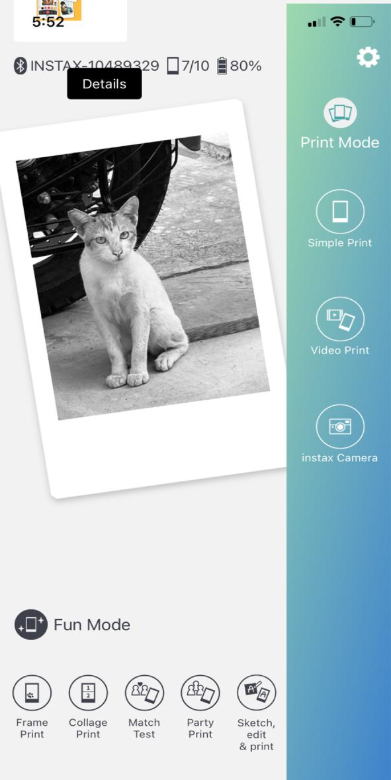 The mobile is simple and straight forward.
The mobile is simple and straight forward.
Other than the Simple mode, the app has Video Print and Instax Camera options. Video print essentially allows you to pull still images through video clips taken on your phone. It works, but video clips take a long time to load. The Instax Camera mode is self-explanatory. The option lets you capture an image using your phone’s camera and creates an Instax Mini print on the go. The app also allows you to print multiple images on the same sheet of Instax Mini.
Fujifilm has also added social elements to the app through Match Test and Party Print. In Match Test, all you need to do is take a photo of you and your friend. Then answer a short quiz about (it’s more like a compatibility test) each other and the photo will print with a score of how compatible you are together. And in the case of Party Print, you can ask a group of friends to load the app on their phone, each selecting one image and the one who has the printer can create collage prints with up to five other people. Unfortunately, I couldn’t test the feature.
Fujifilm Instax Mini Link: Motion Sensor gestures
The printer also supports new motion sensor shortcuts. For instance, pointing the printer down and pressing the power button will reprint the last photo. Titling the printer adjusts the zoom in camera mode. There are other useful motion sensor gesture shortcuts supported. Both “Print Mode” and “Fun Mode” are tied to orientation that the Instax Mini Link printer is in.
Fujifilm Instax Mini Link: Print Quality
The Mini film has an image area of 2.4 by 1.8 inches in size, surrounded by a classic white plastic border that makes the print 3.4 by 2.1 inches overall. It’s smaller than the Polaroid films.
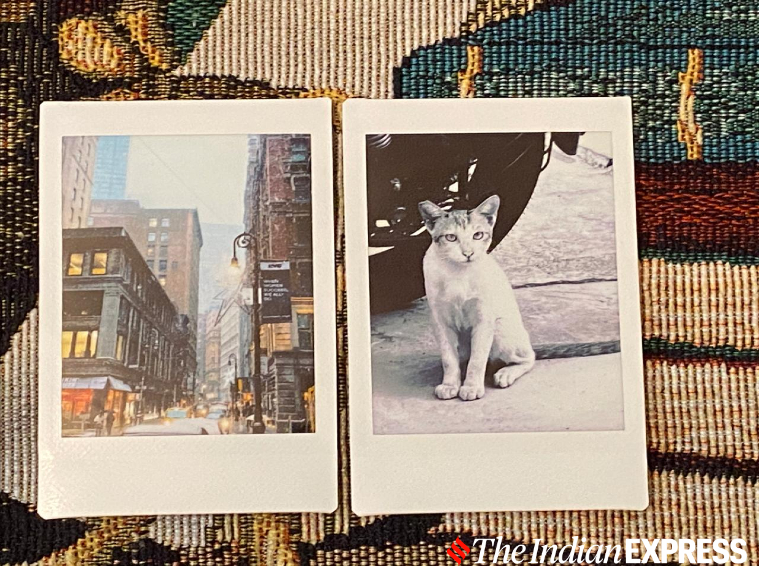 There’s something magical about watching an instant photo develop in front of your eyes. (Image credit: Anuj Bhatia/Indian Express)
There’s something magical about watching an instant photo develop in front of your eyes. (Image credit: Anuj Bhatia/Indian Express)
The photo quality is impressive. I was surprised by the details captured in photos. Coloured photos came out really well as did monochrome shots. Keep in mind that there will be some difference in what you see on your screen and the results visible on the instant film. On your phone screen, the images tend to look overly bright and colourful. However, when printed, the images seem to look underexposed. A lot also depends on the camera used to take images. Nevertheless, the app lets you tweak the image before you print them using Instax film.
Fujifilm Instax Mini Link: Should you buy it?
The Instax Mini Link is essentially the same as a Fujifilm Instax Mini camera, minus the camera built-in. The advantage of buying the Mini Link over a regular Instax Mini camera is that you get better quality photos through the printer. If you already have a Fujifilm Instax Mini camera, the Instax Mini Link may not be worth buying. However, if you are someone who does not wish to buy an instant camera but still want Polaroid-style vintage photo prints, the Mini Link is your best bet. But before you settle for the Mini Link smartphone printer, be sure that you have the pocket to afford Instax Mini Film which costs Rs 1000 for 20 shots.
📣 The Indian Express is now on Telegram. Click here to join our channel (@indianexpress) and stay updated with the latest headlines
For all the latest Technology News, download Indian Express App.
© IE Online Media Services Pvt Ltd
[ad_2]
Source link