
[ad_1]
Virtual learning is well underway in many North Texas
schools.
Districts have spent all summer transferring everything that
happens in a classroom into the virtual realm.
But what does that look like?
A few school districts allowed us to get a sneak peek at the
programs their using — on both tablet and computers — to get their students
through this unprecedented semester.
Irving ISD
Districts like Irving ISD have spent the entire summer
perfecting their online learning platforms.
“We’ve been preparing for this,” said Patricia Alvarado,
director of Digital Learning and Learning Resources for Irving ISD. “I
think it’s been available for many years. And we just never really leveraged it
the way we’ve had to by force.”
For students in most districts, it’s as easy as one web
link. In Irving, they just have to type in ‘learn.irvingisd.net’ on their web
browser.
Once logged in, classes are laid out with picture icons.
“I can see my account, my courses. The dashboard gives
me an overview,” said Alvarado.
She showed us an example of a 5th grade classroom within the
online learning management system. The teacher, Mr. Sanchez, is in the form of
popular avatar creator, Bitmoji. As he sits in a bean bag chair, there are
other objects decorating the classroom including personal photos and a banner
for UNT.
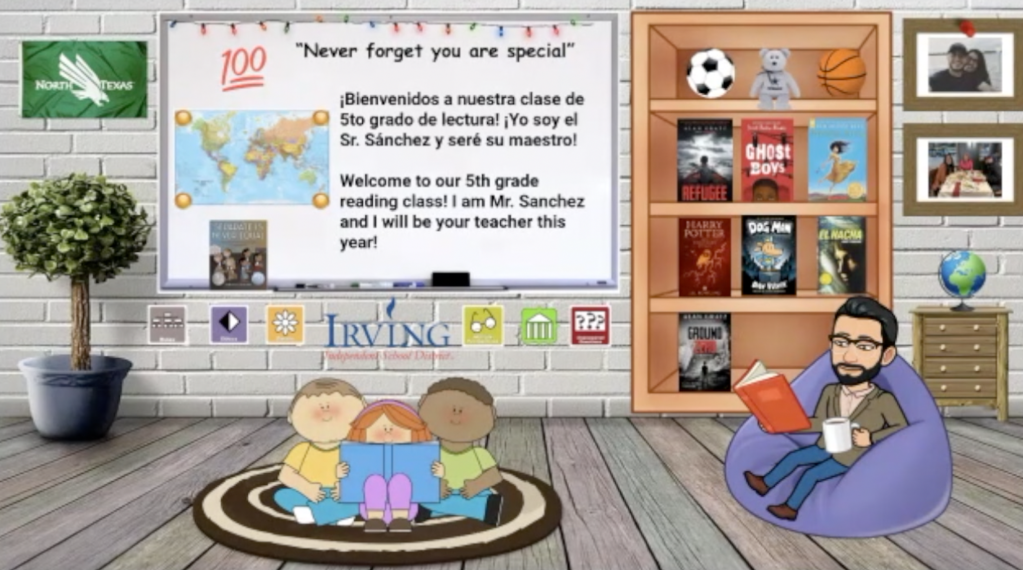
Irving ISD
This isn’t just a picture, though. Some objects in the
classroom are clickable to things the students need, like the books sitting on
a bookshelf behind the teacher.
“We don’t want something that’s so above the student’s
head that they get discouraged from using it,” said Alvarado.
This screen shows all of the apps they need for class. Each
one covers subjects like math, reading, science and art.

Irving ISD
“We also want the parents to know that we’re there for their children, that we are responsible for educating them and we’re trying everything that we can,” said Alvarado.
Mesquite ISD
In Mesquite ISD, a big focus is on preparing teachers.
“One of the things we realized is that it wasn’t just
about the technology piece. It’s what are the teachers putting in for our
students in order for the lesson delivery to happen? But also for us to know
that our students are understanding the material and really learning from
it,” said Cara Jackson, executive director of Instruction Technology
for MISD.
She said a team of 30 people who spent the entire summer
creating modules and training for teachers for their ‘Learn Anywhere’ online
system.
Within the learning management system, pre-K through 2nd
graders are using a program called SeeSaw.
“It’s a program that’s really easy to use,” said Jackson. “Most of them can do that on their own which is great.”
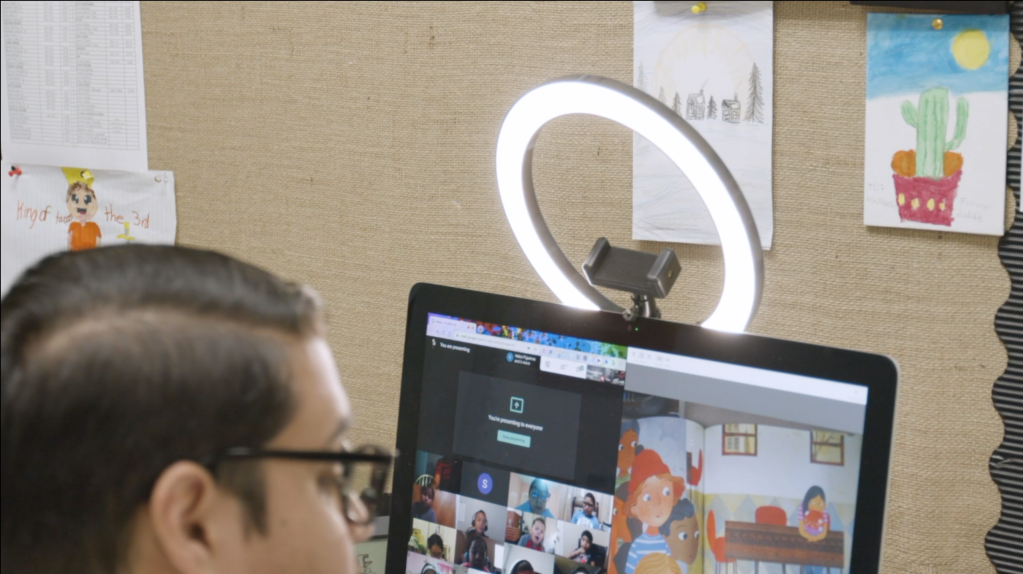
Mesquite ISD
Third through 12th graders are using Google Classroom.
“Through google classroom we use google meets for our synchronous instruction, so there’s a place where the teacher can post that link for students to easily access,” said Jackson. “Each child can have their own work and submit their work. The teacher grades it within google classroom.”
The district also created a ‘Parent toolbox’ website as a one-stop shop for help.
“We’re continuing to add to it as new little quirks
come up with technology,” Jackson said. “Please reach out to your
campuses. Please reach out to the teachers and principals. They want to hear
from you.”
Dallas ISD
Dallas ISD is using a system called “Power School”.
Like the other districts, their goal is also to utilize a platform that is easy
to access and use.
“The more clicks you have to make the less engaged
you’re going to be,” said Shannon Trejo, Chief Academic Officer for DISD.
That’s why this system has everything organized in a dashboard.
“Students can receive assignments here, submit assignments, they can complete assessments. There’s actually discussion boards,” Trejo said, hovering her mouse over a simple set of tabs. “In the weekly lessons, teachers and students can actually access the power points that have embedded videos in them.”
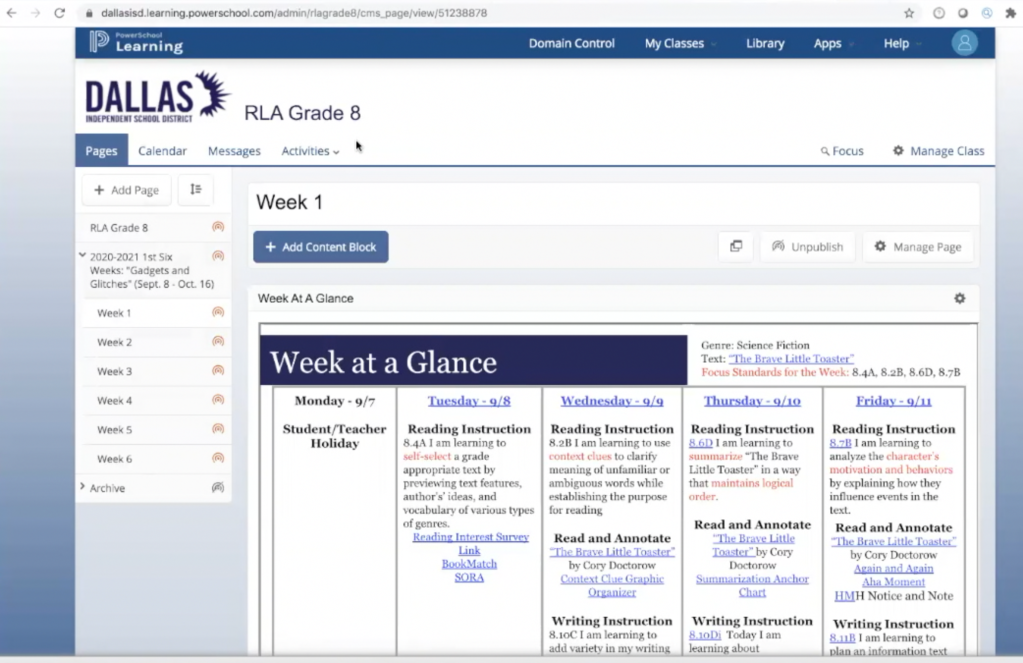
Dallas ISD
Teachers also have the flexibility of creating a customizable Google website, which is what many instructors used during summertime instruction.
Others are using an app called Screencastify to pre-recorded lessons, with built-in interactive quiz questions and assignments.
At the end of the day, one of the goals for these districts is to take the pressure off the parents.
“We want to try to re-capture the responsibility of learning
back to us back to the teacher,” Trejo said. “But we do have to partner with
the parent so we do want to make it easy as possible.”
[ad_2]
Source link